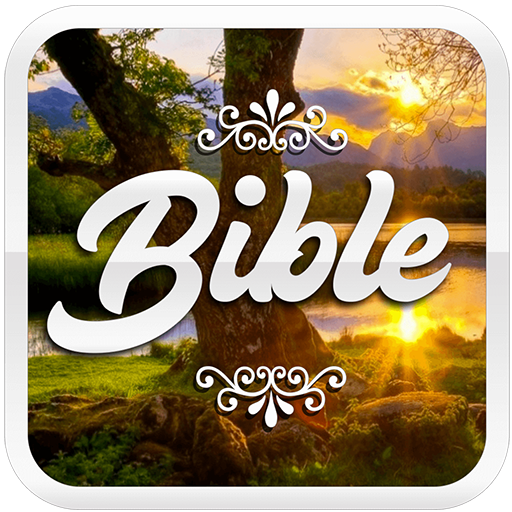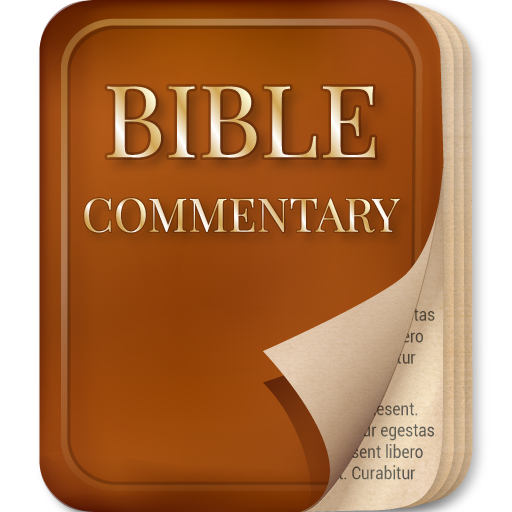Enduring Word Commentary
Jogue no PC com BlueStacks - A Plataforma de Jogos Android, confiada por mais de 500 milhões de jogadores.
Página modificada em: 3 de janeiro de 2020
Play Enduring Word Commentary on PC
When David Guzik was a young pastor in Simi Valley, California, he (among many other pastors) was asked to send his teaching notes to the developers of a new internet Bible research site: Blue Letter Bible. In the late 1990’s, David’s material first appeared on the Blue Letter Bible, and was found to be a valuable resource.
David’s Bible resources – both in text and through audio and video – are used by many thousands of people every day. Many pastors, Bible teachers, and everyday Christians find these materials helpful.
Now you can take the Enduring Word Commentary with you on your mobile device.
Jogue Enduring Word Commentary no PC. É fácil começar.
-
Baixe e instale o BlueStacks no seu PC
-
Conclua o login do Google para acessar a Play Store ou faça isso mais tarde
-
Procure por Enduring Word Commentary na barra de pesquisa no canto superior direito
-
Clique para instalar Enduring Word Commentary a partir dos resultados da pesquisa
-
Conclua o login do Google (caso você pulou a etapa 2) para instalar o Enduring Word Commentary
-
Clique no ícone do Enduring Word Commentary na tela inicial para começar a jogar