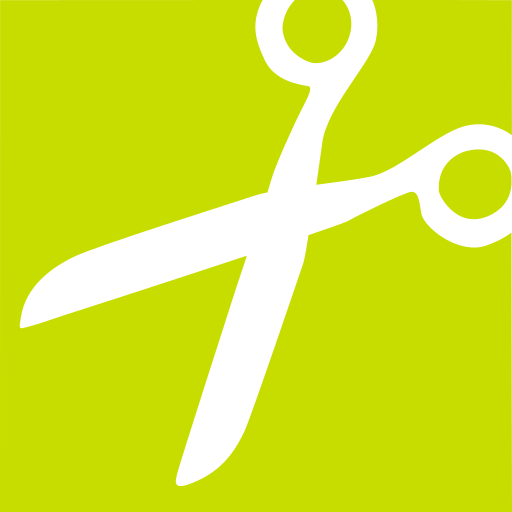OKCut - Ausschneiden und Einfügen Foto-Editor.
Spiele auf dem PC mit BlueStacks - der Android-Gaming-Plattform, der über 500 Millionen Spieler vertrauen.
Seite geändert am: 7. Januar 2020
Play OKCut - Auto Cutout,Cut Paste Photos,Cut Cut Photo on PC
== Smart CutOut ==
With OKCut, you can create stunning custom pictures. By simple taps, Auto Cut Paste will select and extract objects through Detect AI, so you can paste that area on any our existing backgrounds. Make any photo fun. Use montage editing techniques to put yourself next to a celebrity or teleport to any corner of the globe.
* With this fun app, you can combine the contents of multiple photos into one background.
* We provide AI smart to identify your photos, automatically delete background images and cut unwanted images.
* Our store offers a lot of "Luxury / Rich / Show Off" background material to make your creativity more space.
Download now! Customize your photos and backgrounds!
Have Fun!
- - - Contact us - - -
Email: malick.aiqi@gmail.com
Spiele OKCut - Ausschneiden und Einfügen Foto-Editor. auf dem PC. Der Einstieg ist einfach.
-
Lade BlueStacks herunter und installiere es auf deinem PC
-
Schließe die Google-Anmeldung ab, um auf den Play Store zuzugreifen, oder mache es später
-
Suche in der Suchleiste oben rechts nach OKCut - Ausschneiden und Einfügen Foto-Editor.
-
Klicke hier, um OKCut - Ausschneiden und Einfügen Foto-Editor. aus den Suchergebnissen zu installieren
-
Schließe die Google-Anmeldung ab (wenn du Schritt 2 übersprungen hast), um OKCut - Ausschneiden und Einfügen Foto-Editor. zu installieren.
-
Klicke auf dem Startbildschirm auf das OKCut - Ausschneiden und Einfügen Foto-Editor. Symbol, um mit dem Spielen zu beginnen