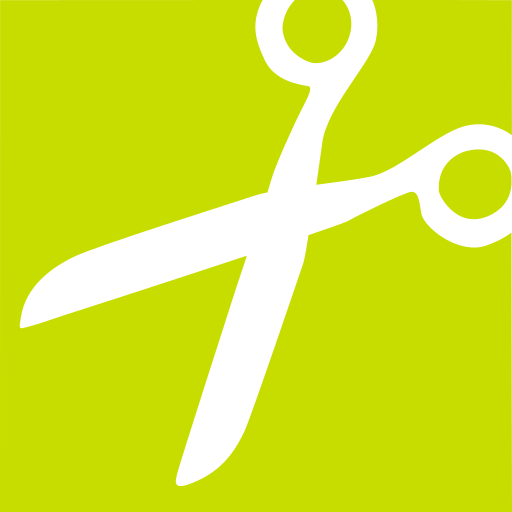OKCut - Auto Cutout,Cut Paste Photos,Cut Cut Photo
Play on PC with BlueStacks – the Android Gaming Platform, trusted by 500M+ gamers.
Page Modified on: January 7, 2020
Play OKCut - Auto Cutout,Cut Paste Photos,Cut Cut Photo on PC
== Smart CutOut ==
With OKCut, you can create stunning custom pictures. By simple taps, Auto Cut Paste will select and extract objects through Detect AI, so you can paste that area on any our existing backgrounds. Make any photo fun. Use montage editing techniques to put yourself next to a celebrity or teleport to any corner of the globe.
* With this fun app, you can combine the contents of multiple photos into one background.
* We provide AI smart to identify your photos, automatically delete background images and cut unwanted images.
* Our store offers a lot of "Luxury / Rich / Show Off" background material to make your creativity more space.
Download now! Customize your photos and backgrounds!
Have Fun!
- - - Contact us - - -
Email: malick.aiqi@gmail.com
Play OKCut - Auto Cutout,Cut Paste Photos,Cut Cut Photo on PC. It’s easy to get started.
-
Download and install BlueStacks on your PC
-
Complete Google sign-in to access the Play Store, or do it later
-
Look for OKCut - Auto Cutout,Cut Paste Photos,Cut Cut Photo in the search bar at the top right corner
-
Click to install OKCut - Auto Cutout,Cut Paste Photos,Cut Cut Photo from the search results
-
Complete Google sign-in (if you skipped step 2) to install OKCut - Auto Cutout,Cut Paste Photos,Cut Cut Photo
-
Click the OKCut - Auto Cutout,Cut Paste Photos,Cut Cut Photo icon on the home screen to start playing