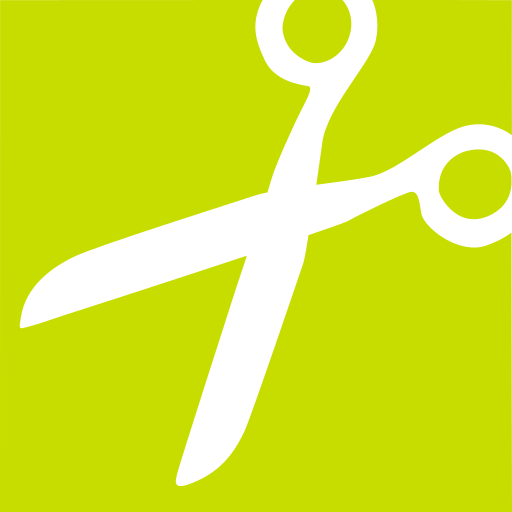OKCut - Ritaglio fotografico
Gioca su PC con BlueStacks: la piattaforma di gioco Android, considerata affidabile da oltre 500 milioni di giocatori.
Pagina modificata il: 7 gennaio 2020
Play OKCut - Auto Cutout,Cut Paste Photos,Cut Cut Photo on PC
== Smart CutOut ==
With OKCut, you can create stunning custom pictures. By simple taps, Auto Cut Paste will select and extract objects through Detect AI, so you can paste that area on any our existing backgrounds. Make any photo fun. Use montage editing techniques to put yourself next to a celebrity or teleport to any corner of the globe.
* With this fun app, you can combine the contents of multiple photos into one background.
* We provide AI smart to identify your photos, automatically delete background images and cut unwanted images.
* Our store offers a lot of "Luxury / Rich / Show Off" background material to make your creativity more space.
Download now! Customize your photos and backgrounds!
Have Fun!
- - - Contact us - - -
Email: malick.aiqi@gmail.com
Gioca OKCut - Ritaglio fotografico su PC. È facile iniziare.
-
Scarica e installa BlueStacks sul tuo PC
-
Completa l'accesso a Google per accedere al Play Store o eseguilo in un secondo momento
-
Cerca OKCut - Ritaglio fotografico nella barra di ricerca nell'angolo in alto a destra
-
Fai clic per installare OKCut - Ritaglio fotografico dai risultati della ricerca
-
Completa l'accesso a Google (se hai saltato il passaggio 2) per installare OKCut - Ritaglio fotografico
-
Fai clic sull'icona OKCut - Ritaglio fotografico nella schermata principale per iniziare a giocare