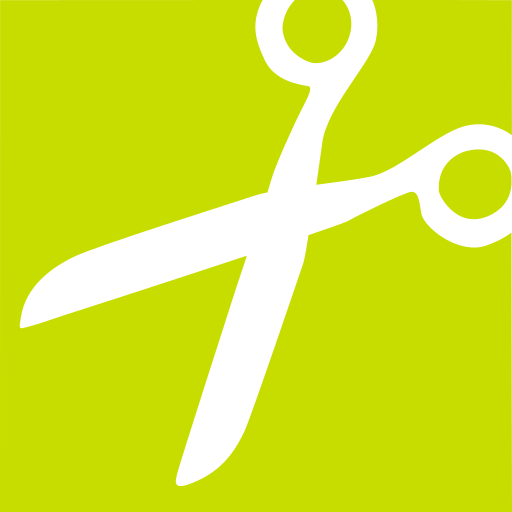このページには広告が含まれます

OKCut - 画像加工、自動写真カット貼り付け
写真 | Cut Out Photo Editor & Photo Maker Studio
BlueStacksを使ってPCでプレイ - 5憶以上のユーザーが愛用している高機能Androidゲーミングプラットフォーム
Play OKCut - Auto Cutout,Cut Paste Photos,Cut Cut Photo on PC
OKCut is a free-to-use photo editor app that lets you easily cut and synthesize the background of your photos.
== Smart CutOut ==
With OKCut, you can create stunning custom pictures. By simple taps, Auto Cut Paste will select and extract objects through Detect AI, so you can paste that area on any our existing backgrounds. Make any photo fun. Use montage editing techniques to put yourself next to a celebrity or teleport to any corner of the globe.
* With this fun app, you can combine the contents of multiple photos into one background.
* We provide AI smart to identify your photos, automatically delete background images and cut unwanted images.
* Our store offers a lot of "Luxury / Rich / Show Off" background material to make your creativity more space.
Download now! Customize your photos and backgrounds!
Have Fun!
- - - Contact us - - -
Email: malick.aiqi@gmail.com
== Smart CutOut ==
With OKCut, you can create stunning custom pictures. By simple taps, Auto Cut Paste will select and extract objects through Detect AI, so you can paste that area on any our existing backgrounds. Make any photo fun. Use montage editing techniques to put yourself next to a celebrity or teleport to any corner of the globe.
* With this fun app, you can combine the contents of multiple photos into one background.
* We provide AI smart to identify your photos, automatically delete background images and cut unwanted images.
* Our store offers a lot of "Luxury / Rich / Show Off" background material to make your creativity more space.
Download now! Customize your photos and backgrounds!
Have Fun!
- - - Contact us - - -
Email: malick.aiqi@gmail.com
OKCut - 画像加工、自動写真カット貼り付けをPCでプレイ
-
BlueStacksをダウンロードしてPCにインストールします。
-
GoogleにサインインしてGoogle Play ストアにアクセスします。(こちらの操作は後で行っても問題ありません)
-
右上の検索バーにOKCut - 画像加工、自動写真カット貼り付けを入力して検索します。
-
クリックして検索結果からOKCut - 画像加工、自動写真カット貼り付けをインストールします。
-
Googleサインインを完了してOKCut - 画像加工、自動写真カット貼り付けをインストールします。※手順2を飛ばしていた場合
-
ホーム画面にてOKCut - 画像加工、自動写真カット貼り付けのアイコンをクリックしてアプリを起動します。