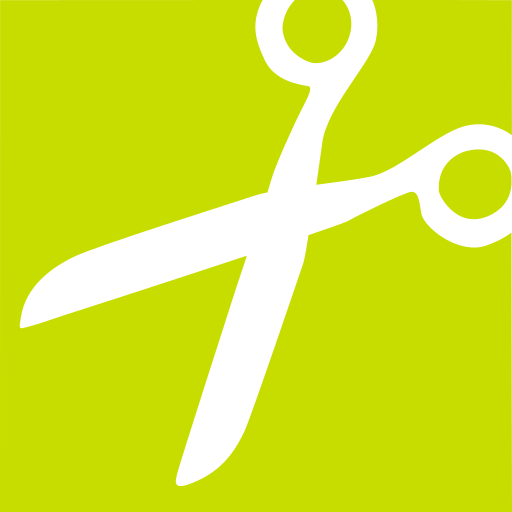OKCut - Kes yapıştır fotoğraf düzenleyici
500M + oyuncunun güvendiği Android Oyun Platformu, BlueStacks ile PC'de oynayın.
Sayfa Değiştirilme tarihi: 7 Ocak 2020
Play OKCut - Auto Cutout,Cut Paste Photos,Cut Cut Photo on PC
== Smart CutOut ==
With OKCut, you can create stunning custom pictures. By simple taps, Auto Cut Paste will select and extract objects through Detect AI, so you can paste that area on any our existing backgrounds. Make any photo fun. Use montage editing techniques to put yourself next to a celebrity or teleport to any corner of the globe.
* With this fun app, you can combine the contents of multiple photos into one background.
* We provide AI smart to identify your photos, automatically delete background images and cut unwanted images.
* Our store offers a lot of "Luxury / Rich / Show Off" background material to make your creativity more space.
Download now! Customize your photos and backgrounds!
Have Fun!
- - - Contact us - - -
Email: malick.aiqi@gmail.com
OKCut - Kes yapıştır fotoğraf düzenleyici oyununu PC'de oyna. Başlamak çok kolay.
-
BlueStacks'i PC'nize İndirin ve Yükleyin
-
Play Store'a erişmek için Google girişi yapın ya da daha sonraya bırakın.
-
Sağ üst köşeye OKCut - Kes yapıştır fotoğraf düzenleyici yazarak arayın.
-
OKCut - Kes yapıştır fotoğraf düzenleyici uygulamasını arama sonuçlarından indirmek için tıklayın.
-
(iEğer Adım 2'yi atladıysanız) OKCut - Kes yapıştır fotoğraf düzenleyici uygulamasını yüklemek için Google'a giriş yapın.
-
Oynatmaya başlatmak için ekrandaki OKCut - Kes yapıştır fotoğraf düzenleyici ikonuna tıklayın.