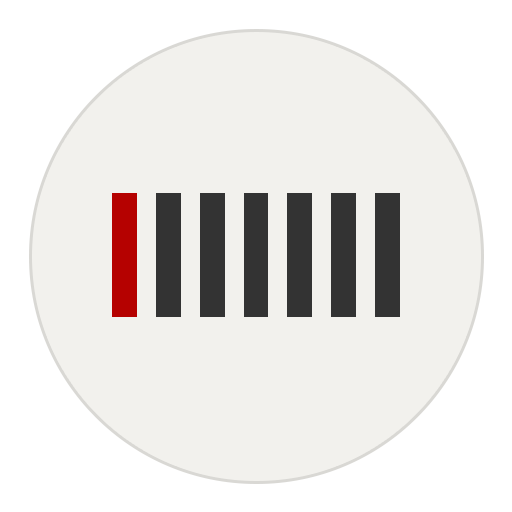POPdiary - diary, journal
Jouez sur PC avec BlueStacks - la plate-forme de jeu Android, approuvée par + 500M de joueurs.
Page Modifiée le: 21 janvier 2020
Play POPdiary - diary, journal on PC
POPdiary is an application that can be used to easily and beautifully write your diary on memories and daily life.
In order for users to enjoy writing a diary, photos can be added in the middle of writing a diary. Furthermore, you can select category of a diary, weather, change dates, icons, and background color.
Diary that I write will be shown as various form, list is created to find previous diary easily.
As a diary which is able to use interestingly and beautifully, keep your precious memory with POPdiary.
: Form the category to classify the diary based on characteristic and theme of article.
: Through category and monthly list and search, you will be able to find previous diary easily.
: Add the photo during writing, more various expression is available, 5 photos can be add up to 1 diary.
: Lock up system, sync function and several kinds of color theme is available. choose your favorite color.
Jouez à POPdiary - diary, journal sur PC. C'est facile de commencer.
-
Téléchargez et installez BlueStacks sur votre PC
-
Connectez-vous à Google pour accéder au Play Store ou faites-le plus tard
-
Recherchez POPdiary - diary, journal dans la barre de recherche dans le coin supérieur droit
-
Cliquez pour installer POPdiary - diary, journal à partir des résultats de la recherche
-
Connectez-vous à Google (si vous avez ignoré l'étape 2) pour installer POPdiary - diary, journal
-
Cliquez sur l'icône POPdiary - diary, journal sur l'écran d'accueil pour commencer à jouer