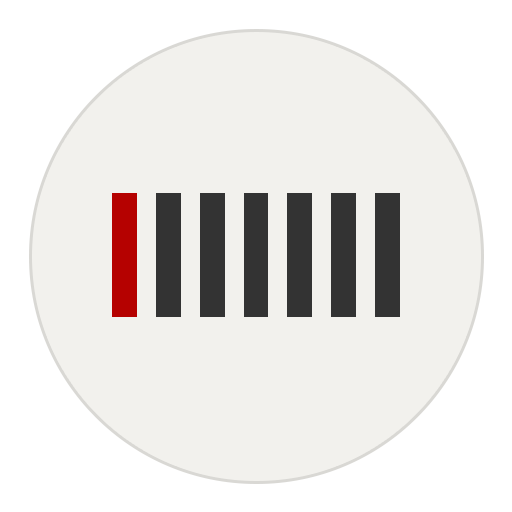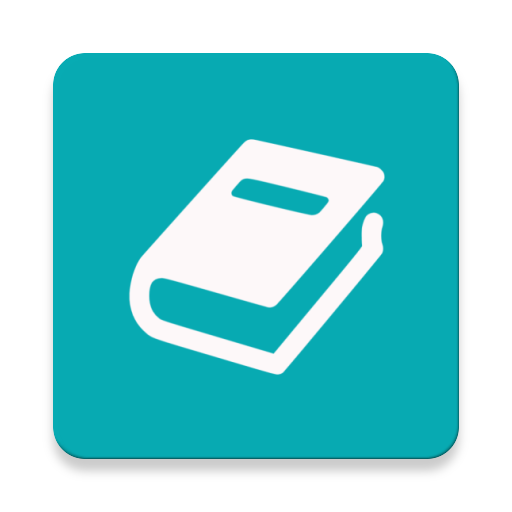このページには広告が含まれます

POPdiary - 日記、ダイアリー
仕事効率化 | enex
BlueStacksを使ってPCでプレイ - 5憶以上のユーザーが愛用している高機能Androidゲーミングプラットフォーム
Play POPdiary - diary, journal on PC
::Put a daily routine, experience and short memo that i’d like to keep a secret with the photo.
POPdiary is an application that can be used to easily and beautifully write your diary on memories and daily life.
In order for users to enjoy writing a diary, photos can be added in the middle of writing a diary. Furthermore, you can select category of a diary, weather, change dates, icons, and background color.
Diary that I write will be shown as various form, list is created to find previous diary easily.
As a diary which is able to use interestingly and beautifully, keep your precious memory with POPdiary.
: Form the category to classify the diary based on characteristic and theme of article.
: Through category and monthly list and search, you will be able to find previous diary easily.
: Add the photo during writing, more various expression is available, 5 photos can be add up to 1 diary.
: Lock up system, sync function and several kinds of color theme is available. choose your favorite color.
POPdiary is an application that can be used to easily and beautifully write your diary on memories and daily life.
In order for users to enjoy writing a diary, photos can be added in the middle of writing a diary. Furthermore, you can select category of a diary, weather, change dates, icons, and background color.
Diary that I write will be shown as various form, list is created to find previous diary easily.
As a diary which is able to use interestingly and beautifully, keep your precious memory with POPdiary.
: Form the category to classify the diary based on characteristic and theme of article.
: Through category and monthly list and search, you will be able to find previous diary easily.
: Add the photo during writing, more various expression is available, 5 photos can be add up to 1 diary.
: Lock up system, sync function and several kinds of color theme is available. choose your favorite color.
POPdiary - 日記、ダイアリーをPCでプレイ
-
BlueStacksをダウンロードしてPCにインストールします。
-
GoogleにサインインしてGoogle Play ストアにアクセスします。(こちらの操作は後で行っても問題ありません)
-
右上の検索バーにPOPdiary - 日記、ダイアリーを入力して検索します。
-
クリックして検索結果からPOPdiary - 日記、ダイアリーをインストールします。
-
Googleサインインを完了してPOPdiary - 日記、ダイアリーをインストールします。※手順2を飛ばしていた場合
-
ホーム画面にてPOPdiary - 日記、ダイアリーのアイコンをクリックしてアプリを起動します。