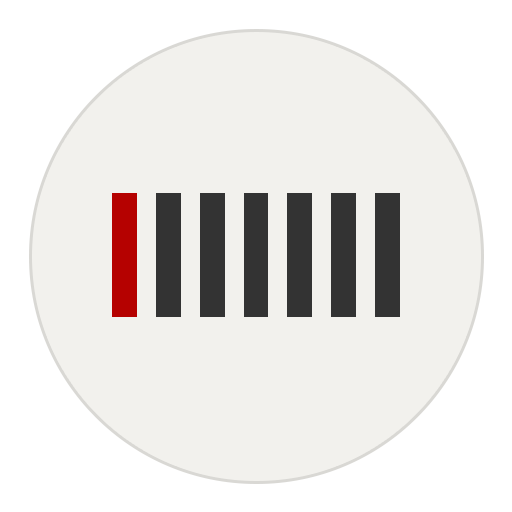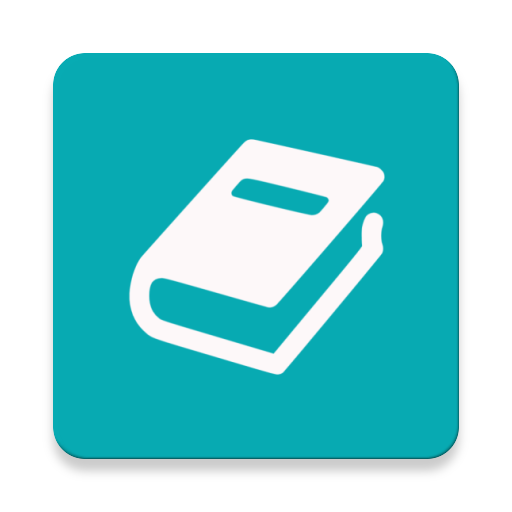POPdiary - diary, journal
Graj na PC z BlueStacks – Platforma gamingowa Android, która uzyskała zaufanie ponad 500 milionów graczy!
Strona zmodyfikowana w dniu: 21 stycznia 2020
Play POPdiary - diary, journal on PC
POPdiary is an application that can be used to easily and beautifully write your diary on memories and daily life.
In order for users to enjoy writing a diary, photos can be added in the middle of writing a diary. Furthermore, you can select category of a diary, weather, change dates, icons, and background color.
Diary that I write will be shown as various form, list is created to find previous diary easily.
As a diary which is able to use interestingly and beautifully, keep your precious memory with POPdiary.
: Form the category to classify the diary based on characteristic and theme of article.
: Through category and monthly list and search, you will be able to find previous diary easily.
: Add the photo during writing, more various expression is available, 5 photos can be add up to 1 diary.
: Lock up system, sync function and several kinds of color theme is available. choose your favorite color.
Zagraj w POPdiary - diary, journal na PC. To takie proste.
-
Pobierz i zainstaluj BlueStacks na PC
-
Zakończ pomyślnie ustawienie Google, aby otrzymać dostęp do sklepu Play, albo zrób to później.
-
Wyszukaj POPdiary - diary, journal w pasku wyszukiwania w prawym górnym rogu.
-
Kliknij, aby zainstalować POPdiary - diary, journal z wyników wyszukiwania
-
Ukończ pomyślnie rejestrację Google (jeśli krok 2 został pominięty) aby zainstalować POPdiary - diary, journal
-
Klinij w ikonę POPdiary - diary, journal na ekranie startowym, aby zacząć grę