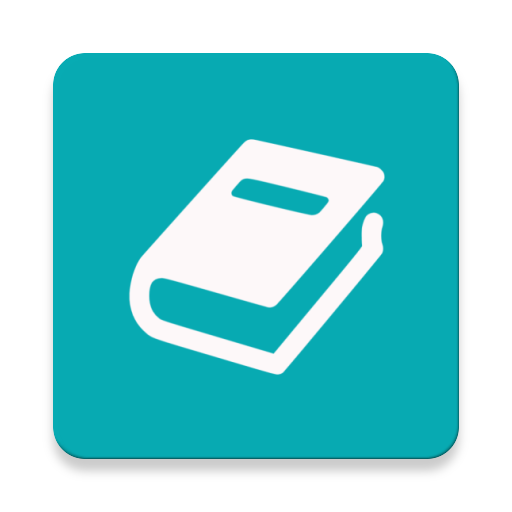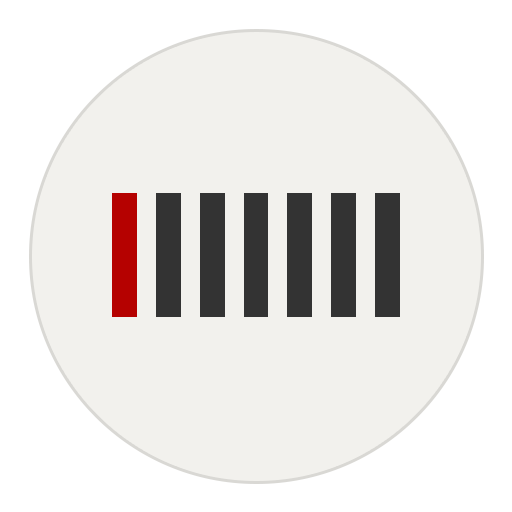POPdiary+ : diary, journal
500M + oyuncunun güvendiği Android Oyun Platformu, BlueStacks ile PC'de oynayın.
Sayfa Değiştirilme tarihi: 23 Ocak 2020
Play POPdiary+ : diary, journal on PC
POPdiary is an application that can be used to easily and beautifully write your diary on memories and daily life.
In order for users to enjoy writing a diary, photos can be added in the middle of writing a diary. Furthermore, you can select category of a diary, weather, change dates, icons, and background color.
Diary that I write will be shown as various form, list is created to find previous diary easily.
As a diary which is able to use interestingly and beautifully, keep your precious memory with POPdiary.
: Form the category to classify the diary based on characteristic and theme of article.
: Through category and monthly list and search, you will be able to find previous diary easily.
: Add the photo during writing, more various expression is available, 10 photos can be add up to 1 diary.
: Lock up system, sync function and several kinds of color theme is available. choose your favorite color.
- Write diary (attach pictures, text color, background colors, star, date, time, weather)
- Photo multiple selection (Sort by folder, exclude)
- Category icon
- Emotion icon
- Monthly list (list view, grid view)
- Calendar (calendar view, split view)
- Profile
- Link
- Anniversary management
- Photo diary (slideshow)
- Monthly photo (share photos, Image information)
- Search, search filter
- Security settings (password, fingerprint authentication)
- Sync Google Drive, Create backup file(zip)
- Show lunar calendar, holidays, anniversaries
- Notifications
- Color theme, Light theme,
- Lock screen background
- Share diary
- PDF export
- Video list and video player
- Charts, dashboards
- Location and Map
- Timestamp
- Text style
- Night mode
- Supported languages: English, Korean, Japanese
POPdiary+ : diary, journal oyununu PC'de oyna. Başlamak çok kolay.
-
BlueStacks'i PC'nize İndirin ve Yükleyin
-
Play Store'a erişmek için Google girişi yapın ya da daha sonraya bırakın.
-
Sağ üst köşeye POPdiary+ : diary, journal yazarak arayın.
-
POPdiary+ : diary, journal uygulamasını arama sonuçlarından indirmek için tıklayın.
-
(iEğer Adım 2'yi atladıysanız) POPdiary+ : diary, journal uygulamasını yüklemek için Google'a giriş yapın.
-
Oynatmaya başlatmak için ekrandaki POPdiary+ : diary, journal ikonuna tıklayın.