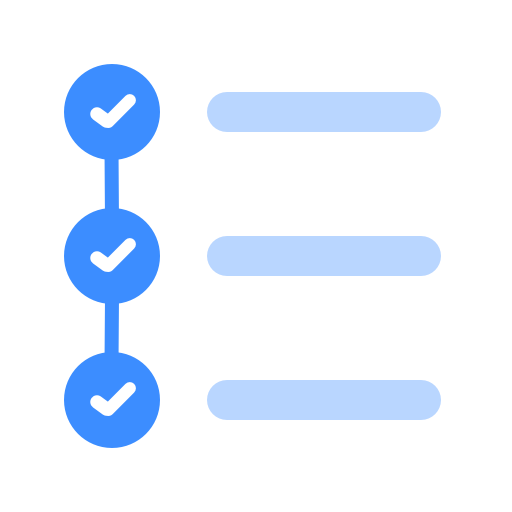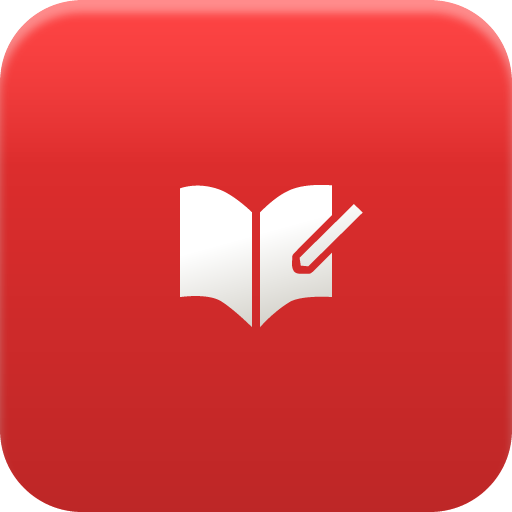このページには広告が含まれます

デコ日記 - タイムライン日記
仕事効率化 | enex
BlueStacksを使ってPCでプレイ - 5憶以上のユーザーが愛用している高機能Androidゲーミングプラットフォーム
Play DecoDiary - Timeline Diary on PC
About DecoDiary:
- DecoDiary is a diary that can record a daily life with time.
- Time stamp, photo, voice recording and text order can be arranged freely.
- You can change the color in the timestamp and apply styles to the text.
- Apply a pattern with a background color to write a more beautiful diary.
- You can easily find the diary by categorizing diaries into categories.
- All photos attached to the diary are displayed in the list, making it easy to view your photos.
- You can unlock by lock number and fingerprint.
- Diary data is automatically backed up to Google Drive and device.
Key functions :
- Timeline
- Category
- Text style
- Timestamp
- Photo
- Voice recording
- Date, Time
- Background color and Pattern
- Search, Search inside diary
- Share
- Favorites
- Trash
- Fingerprint, Lock
- Automatic backup to Google Drive & Devices
Supported languages:
- English, Korean, Japanese
Feedback, Inquiries and suggestions :
- enex.popdiary@gmail.com
- DecoDiary is a diary that can record a daily life with time.
- Time stamp, photo, voice recording and text order can be arranged freely.
- You can change the color in the timestamp and apply styles to the text.
- Apply a pattern with a background color to write a more beautiful diary.
- You can easily find the diary by categorizing diaries into categories.
- All photos attached to the diary are displayed in the list, making it easy to view your photos.
- You can unlock by lock number and fingerprint.
- Diary data is automatically backed up to Google Drive and device.
Key functions :
- Timeline
- Category
- Text style
- Timestamp
- Photo
- Voice recording
- Date, Time
- Background color and Pattern
- Search, Search inside diary
- Share
- Favorites
- Trash
- Fingerprint, Lock
- Automatic backup to Google Drive & Devices
Supported languages:
- English, Korean, Japanese
Feedback, Inquiries and suggestions :
- enex.popdiary@gmail.com
デコ日記 - タイムライン日記をPCでプレイ
-
BlueStacksをダウンロードしてPCにインストールします。
-
GoogleにサインインしてGoogle Play ストアにアクセスします。(こちらの操作は後で行っても問題ありません)
-
右上の検索バーにデコ日記 - タイムライン日記を入力して検索します。
-
クリックして検索結果からデコ日記 - タイムライン日記をインストールします。
-
Googleサインインを完了してデコ日記 - タイムライン日記をインストールします。※手順2を飛ばしていた場合
-
ホーム画面にてデコ日記 - タイムライン日記のアイコンをクリックしてアプリを起動します。