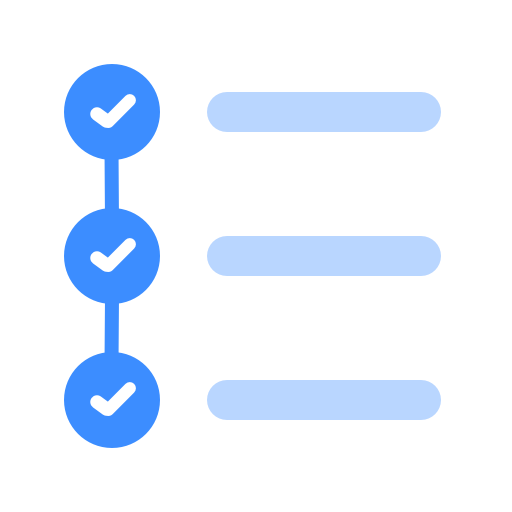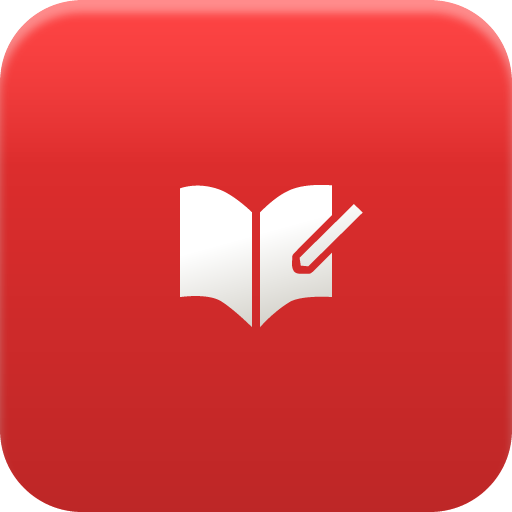DecoDiary - Timeline Diary
Играйте на ПК с BlueStacks – игровой платформе для приложений на Android. Нас выбирают более 500 млн. игроков.
Страница изменена: 7 марта 2020 г.
Play DecoDiary - Timeline Diary on PC
- DecoDiary is a diary that can record a daily life with time.
- Time stamp, photo, voice recording and text order can be arranged freely.
- You can change the color in the timestamp and apply styles to the text.
- Apply a pattern with a background color to write a more beautiful diary.
- You can easily find the diary by categorizing diaries into categories.
- All photos attached to the diary are displayed in the list, making it easy to view your photos.
- You can unlock by lock number and fingerprint.
- Diary data is automatically backed up to Google Drive and device.
Key functions :
- Timeline
- Category
- Text style
- Timestamp
- Photo
- Voice recording
- Date, Time
- Background color and Pattern
- Search, Search inside diary
- Share
- Favorites
- Trash
- Fingerprint, Lock
- Automatic backup to Google Drive & Devices
Supported languages:
- English, Korean, Japanese
Feedback, Inquiries and suggestions :
- enex.popdiary@gmail.com
Играйте в игру DecoDiary - Timeline Diary на ПК. Это легко и просто.
-
Скачайте и установите BlueStacks на ПК.
-
Войдите в аккаунт Google, чтобы получить доступ к Google Play, или сделайте это позже.
-
В поле поиска, которое находится в правой части экрана, введите название игры – DecoDiary - Timeline Diary.
-
Среди результатов поиска найдите игру DecoDiary - Timeline Diary и нажмите на кнопку "Установить".
-
Завершите авторизацию в Google (если вы пропустили этот шаг в начале) и установите игру DecoDiary - Timeline Diary.
-
Нажмите на ярлык игры DecoDiary - Timeline Diary на главном экране, чтобы начать играть.