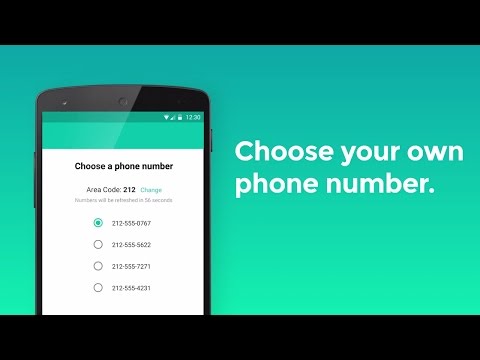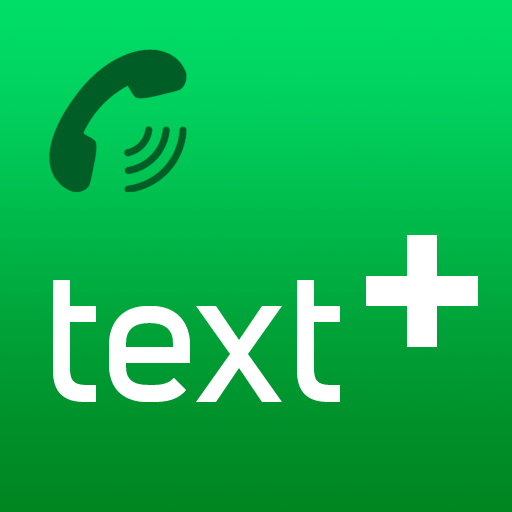2ndLine - Second Phone Number
BlueStacksを使ってPCでプレイ - 5憶以上のユーザーが愛用している高機能Androidゲーミングプラットフォーム
Run 2ndLine - Second Phone Number on PC or Mac
2ndLine – Second Phone Number is a communication app developed by Paradyme GamesMynt – Globe Fintech InnovationsTextNow, Inc. BlueStacks app player is the best platform (emulator) to run this Android app on your PC or Mac for an immersive user experience!
Run 2ndLine – Second Phone Number on PC and enjoy this call management communication app from the large and gorgeous display on your PC! Professionals, freelancers, and business owners can now enjoy a full-featured business phone system with a second US or Canadian phone number that works fine on any device!
With the 2ndLine – Second Phone Number PC app, you can easily make unlimited free calls and send text messages to anybody in the U.S. and Canada. All you need is Wi-Fi or your current cellular network!
Use 2ndLine to send and receive messages instantly! Start sending, receiving, and saving your favorite photos as well as emojis, stickers, and gifs! You can create a caller ID, get a transcript of your voicemail, and lock your messages away!
Personalize each text by signing it and explore the customizable backgrounds, ringtones, and vibrations. With that, you can give each contact a distinct ringtone and background, so you can know when someone is calling even before you answer!
Want to enjoy cheap international calls? Download 2ndLine – Second Phone Number on PC to run this exciting communication app!
2ndLine - Second Phone NumberをPCでプレイ
-
BlueStacksをダウンロードしてPCにインストールします。
-
GoogleにサインインしてGoogle Play ストアにアクセスします。(こちらの操作は後で行っても問題ありません)
-
右上の検索バーに2ndLine - Second Phone Numberを入力して検索します。
-
クリックして検索結果から2ndLine - Second Phone Numberをインストールします。
-
Googleサインインを完了して2ndLine - Second Phone Numberをインストールします。※手順2を飛ばしていた場合
-
ホーム画面にて2ndLine - Second Phone Numberのアイコンをクリックしてアプリを起動します。