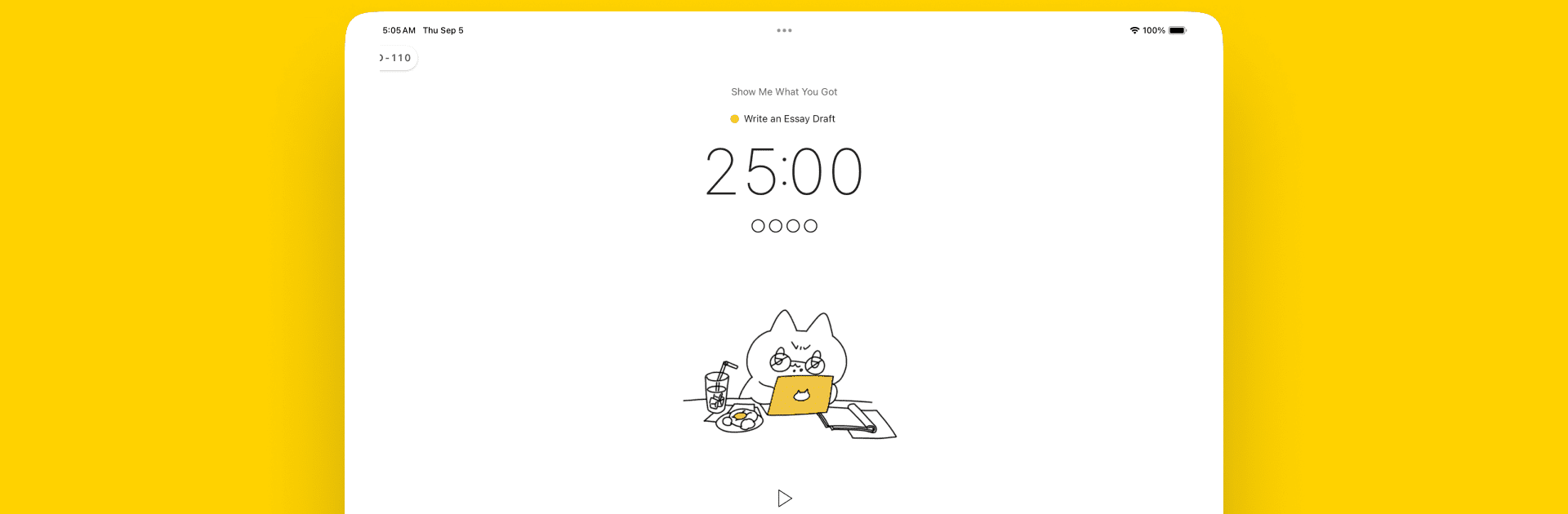
Pomocat, Temporizador Pomodoro
Juega en PC con BlueStacks: la plataforma de juegos Android, en la que confían más de 500 millones de jugadores.
Página modificada el: Nov 25, 2025
Run Pomocat - Cute Pomodoro Timer on PC or Mac
Upgrade your experience. Try Pomocat – Cute Pomodoro Timer, the fantastic Productivity app from ENFP Dev Master, from the comfort of your laptop, PC, or Mac, only on BlueStacks.
About the App
Pomocat – Cute Pomodoro Timer is your go-to productivity buddy, adding a sprinkle of fun and charm to your focus sessions. Created by ENFP Dev Master, this app uses delightful cat animations and calming white noise to help you stay focused and energized throughout your day.
App Features
🐈 Adorable Cat Animations: Brighten up your work sessions with cute kitty antics that keep you smiling.
🎶 Relaxing White Noise: Soothe your mind and stay locked into your tasks with serene sounds.
🧑🤝 Focus Together with Friends: Boost motivation by teaming up with friends for joint productivity sessions.
🗓️ Track Your Progress: Mark your achievements on a stamp calendar and watch your focus days add up.
🌜 Customizable Experience: Dive into dark mode, tweak timer settings, and choose alarm sounds to fit your vibe.
Premium Features
- 💬 Reminders & D-Day Tracking: Never miss a beat with event countdowns and schedule reminders.
- Manage Multiple To-Do Lists: Simplify task management with multi-list support.
Pomocat transforms your focus sessions into a delightful, effective experience. Grab it on BlueStacks now!
Juega Pomocat, Temporizador Pomodoro en la PC. Es fácil comenzar.
-
Descargue e instale BlueStacks en su PC
-
Complete el inicio de sesión de Google para acceder a Play Store, o hágalo más tarde
-
Busque Pomocat, Temporizador Pomodoro en la barra de búsqueda en la esquina superior derecha
-
Haga clic para instalar Pomocat, Temporizador Pomodoro desde los resultados de búsqueda
-
Complete el inicio de sesión de Google (si omitió el paso 2) para instalar Pomocat, Temporizador Pomodoro
-
Haz clic en el ícono Pomocat, Temporizador Pomodoro en la pantalla de inicio para comenzar a jugar
