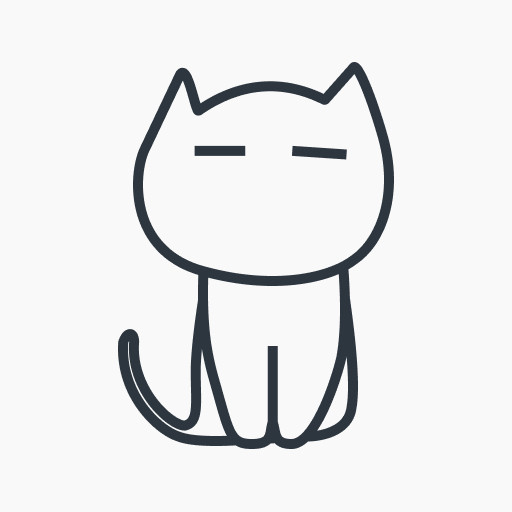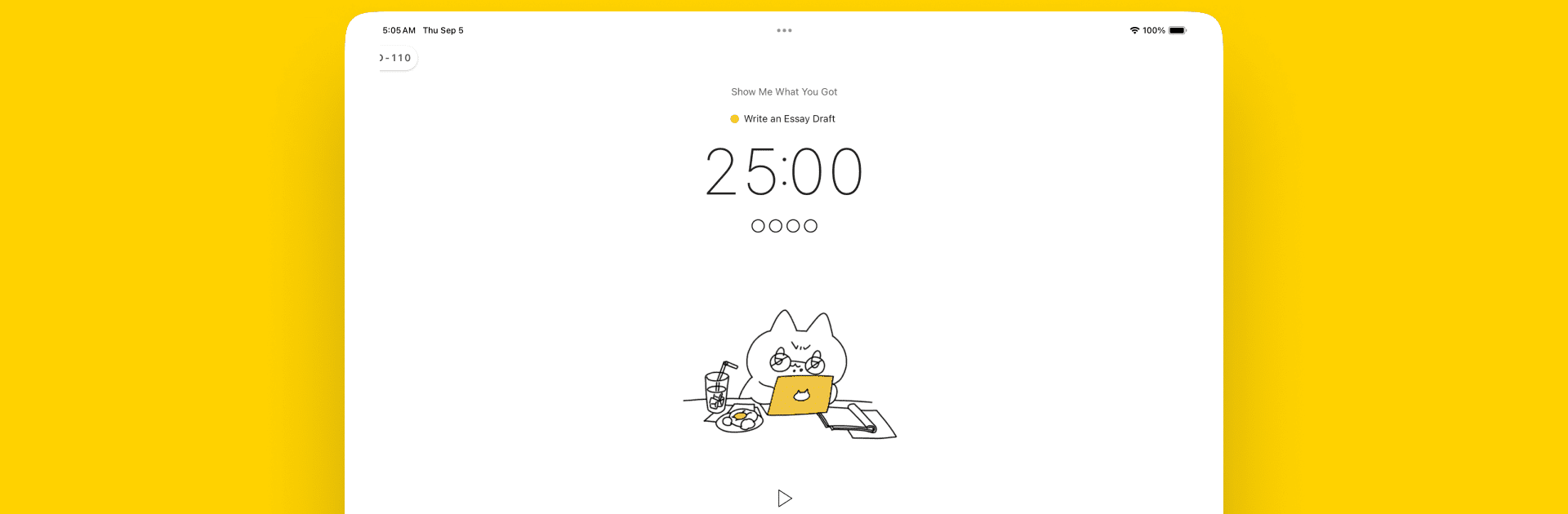

ポモキャット - 愛らしい集中タイマー
BlueStacksを使ってPCでプレイ - 5憶以上のユーザーが愛用している高機能Androidゲーミングプラットフォーム
Run Pomocat - Cute Pomodoro Timer on PC or Mac
Upgrade your experience. Try Pomocat – Cute Pomodoro Timer, the fantastic Productivity app from ENFP Dev Master, from the comfort of your laptop, PC, or Mac, only on BlueStacks.
About the App
Pomocat – Cute Pomodoro Timer is your go-to productivity buddy, adding a sprinkle of fun and charm to your focus sessions. Created by ENFP Dev Master, this app uses delightful cat animations and calming white noise to help you stay focused and energized throughout your day.
App Features
🐈 Adorable Cat Animations: Brighten up your work sessions with cute kitty antics that keep you smiling.
🎶 Relaxing White Noise: Soothe your mind and stay locked into your tasks with serene sounds.
🧑🤝 Focus Together with Friends: Boost motivation by teaming up with friends for joint productivity sessions.
🗓️ Track Your Progress: Mark your achievements on a stamp calendar and watch your focus days add up.
🌜 Customizable Experience: Dive into dark mode, tweak timer settings, and choose alarm sounds to fit your vibe.
Premium Features
- 💬 Reminders & D-Day Tracking: Never miss a beat with event countdowns and schedule reminders.
- Manage Multiple To-Do Lists: Simplify task management with multi-list support.
Pomocat transforms your focus sessions into a delightful, effective experience. Grab it on BlueStacks now!
ポモキャット - 愛らしい集中タイマーをPCでプレイ
-
BlueStacksをダウンロードしてPCにインストールします。
-
GoogleにサインインしてGoogle Play ストアにアクセスします。(こちらの操作は後で行っても問題ありません)
-
右上の検索バーにポモキャット - 愛らしい集中タイマーを入力して検索します。
-
クリックして検索結果からポモキャット - 愛らしい集中タイマーをインストールします。
-
Googleサインインを完了してポモキャット - 愛らしい集中タイマーをインストールします。※手順2を飛ばしていた場合
-
ホーム画面にてポモキャット - 愛らしい集中タイマーのアイコンをクリックしてアプリを起動します。