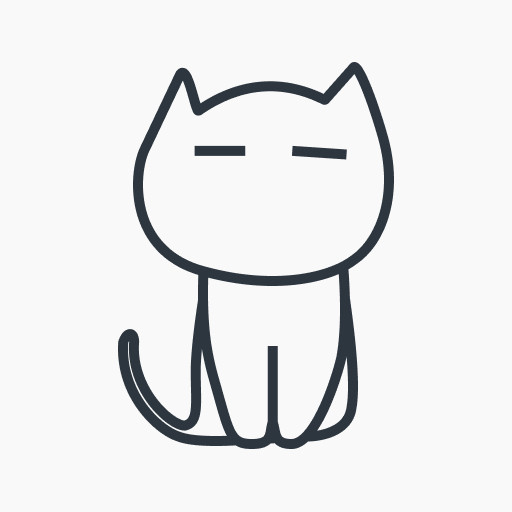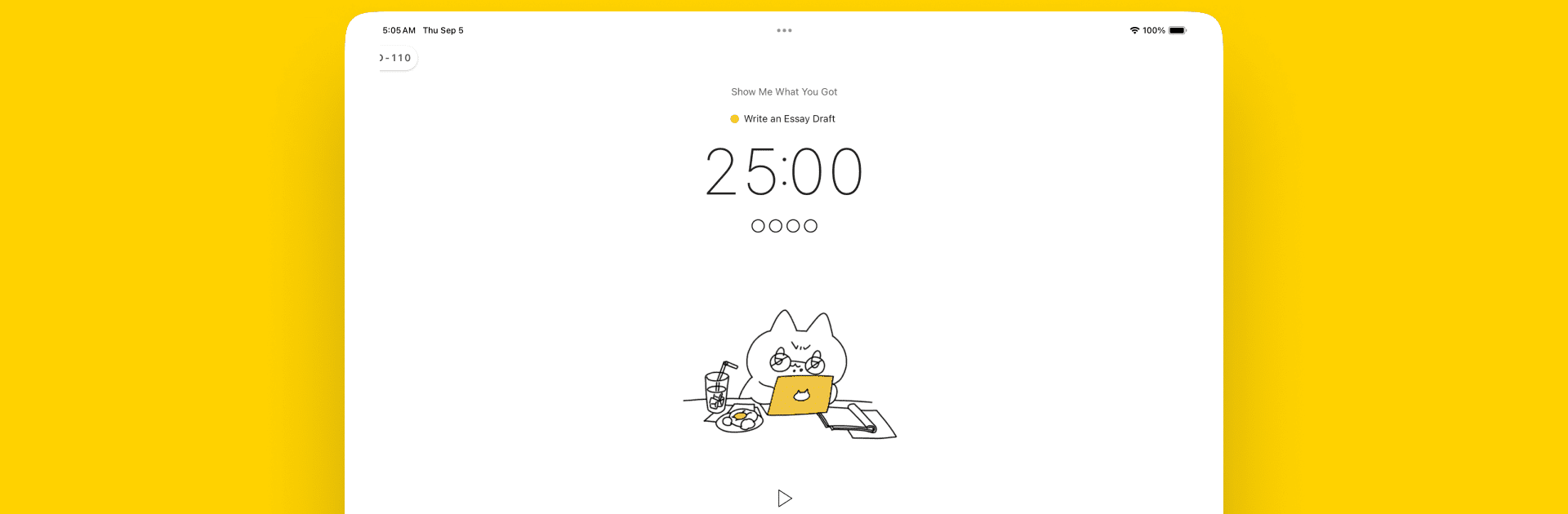

Pomocat - Timer Pomodoro Fofo
Jogue no PC com BlueStacks - A Plataforma de Jogos Android, confiada por mais de 500 milhões de jogadores.
Página modificada em: 29 de dez. de 2024
Run Pomocat - Cute Pomodoro Timer on PC or Mac
Upgrade your experience. Try Pomocat – Cute Pomodoro Timer, the fantastic Productivity app from ENFP Dev Master, from the comfort of your laptop, PC, or Mac, only on BlueStacks.
About the App
Pomocat – Cute Pomodoro Timer is your go-to productivity buddy, adding a sprinkle of fun and charm to your focus sessions. Created by ENFP Dev Master, this app uses delightful cat animations and calming white noise to help you stay focused and energized throughout your day.
App Features
🐈 Adorable Cat Animations: Brighten up your work sessions with cute kitty antics that keep you smiling.
🎶 Relaxing White Noise: Soothe your mind and stay locked into your tasks with serene sounds.
🧑🤝 Focus Together with Friends: Boost motivation by teaming up with friends for joint productivity sessions.
🗓️ Track Your Progress: Mark your achievements on a stamp calendar and watch your focus days add up.
🌜 Customizable Experience: Dive into dark mode, tweak timer settings, and choose alarm sounds to fit your vibe.
Premium Features
- 💬 Reminders & D-Day Tracking: Never miss a beat with event countdowns and schedule reminders.
- Manage Multiple To-Do Lists: Simplify task management with multi-list support.
Pomocat transforms your focus sessions into a delightful, effective experience. Grab it on BlueStacks now!
Jogue Pomocat - Timer Pomodoro Fofo no PC. É fácil começar.
-
Baixe e instale o BlueStacks no seu PC
-
Conclua o login do Google para acessar a Play Store ou faça isso mais tarde
-
Procure por Pomocat - Timer Pomodoro Fofo na barra de pesquisa no canto superior direito
-
Clique para instalar Pomocat - Timer Pomodoro Fofo a partir dos resultados da pesquisa
-
Conclua o login do Google (caso você pulou a etapa 2) para instalar o Pomocat - Timer Pomodoro Fofo
-
Clique no ícone do Pomocat - Timer Pomodoro Fofo na tela inicial para começar a jogar