
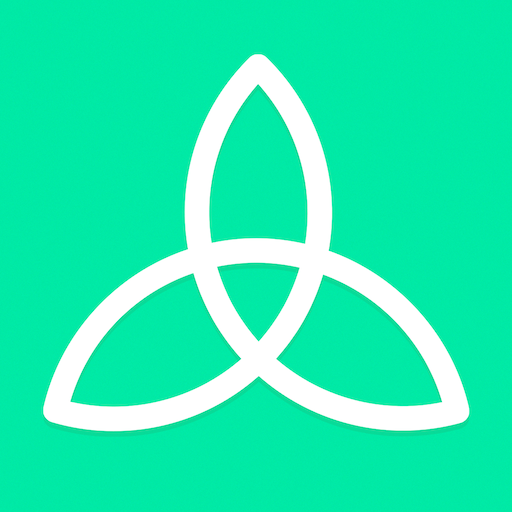
Fresh Tri
Play on PC with BlueStacks – the Android Gaming Platform, trusted by 500M+ gamers.
Page Modified on: January 9, 2020
Play Fresh Tri on PC
You practice new food habits that you feel drawn to, until they are automatic. Each habit you can practice in Fresh Tri has been proven effective in clinical studies on weight loss, and shown to work in daily life by busy people like you.
Fresh Tri knows you will relapse--because it is totally normal! Using your Iterative Mindset, you are encouraged to iterate on, aka tweak, what you are trying. The primary objective of Fresh Tri is to keep you “in-effort”--so you never stop and you never fail!
How it works:
(1) Create your “Tri” : a habit you will practice this week. It is made up of three parts:
WHAT food habit you want to change
WHY this is super important to you
Exactly HOW you will practice this week
(2) Practice : You credit yourself over the next 7 days by tapping the credit button each time you practice. On Day 7, you do a short Reflection, to learn from this Tri.
(3) Iterate : Iteration, or tweaking your practice, is the mindset you naturally learn with Fresh Tri. You cannot fail--you just iterate on (tweak) your practice if it isn’t working for you...until something clicks again.
Want to stop dieting forever?
Want to be in control of what you eat?
Want a new lifestyle that lasts?
Fresh Tri. It’s Your Mindset.
Play Fresh Tri on PC. It’s easy to get started.
-
Download and install BlueStacks on your PC
-
Complete Google sign-in to access the Play Store, or do it later
-
Look for Fresh Tri in the search bar at the top right corner
-
Click to install Fresh Tri from the search results
-
Complete Google sign-in (if you skipped step 2) to install Fresh Tri
-
Click the Fresh Tri icon on the home screen to start playing



