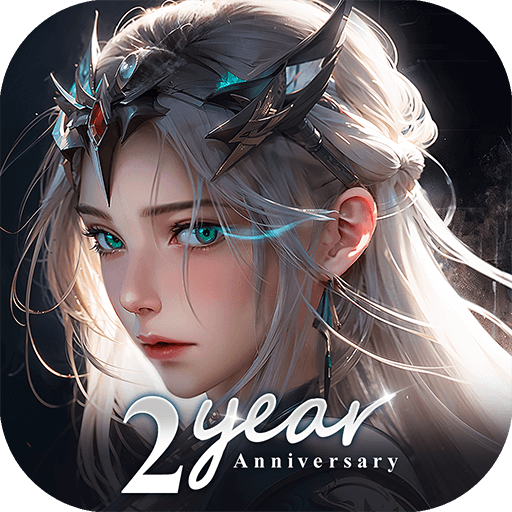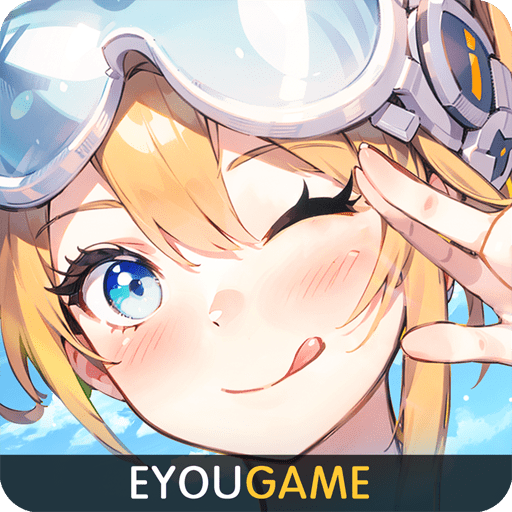
Chrono Travelers
Play on PC with BlueStacks – the Android Gaming Platform, trusted by 500M+ gamers.
Page Modified on: Jan 4, 2024
Play Chrono Travelers on PC or Mac
Chrono Travelers is an action game developed by EYOUGAMES(USS). BlueStacks app player is the best platform to play this Android game on your PC or Mac for an immersive gaming experience.
Step into a near-futuristic open world, where ancient celestial spirits merge with cutting-edge technology, creating a realm of wonder and mystery. Explore with your companions, challenging bosses fueled by futuristic tech and the essence of the stars, and uncover hidden mysteries as you journey through this expansive landscape.
Traverse every corner of this vast realm, from bustling metropolises to ancient relics. Encounter celestial beings and mysterious tech, paving the way for exhilarating adventures. Spirit Combat Dynamics play a crucial role, as you harness the unique skills and attributes of each spirit, strategically using them to triumph in combat.
Customize your character with bespoke attire and gear in this futuristic setting, where battles are not the sole allure. Personalize your look to showcase your distinct style and flair. Beyond the battlefield, forge profound bonds and cherish the connections you build in this boundless realm.
Stand atop the peaks of the world, gazing over a land where the old meets the new. The allure of the landscape may captivate you indefinitely, but remember, your quest to unravel enigmas and stand united with your companions against all odds is paramount. Forge ahead, chrono travelers, for your adventure has just begun.
Play Chrono Travelers on PC. It’s easy to get started.
-
Download and install BlueStacks on your PC
-
Complete Google sign-in to access the Play Store, or do it later
-
Look for Chrono Travelers in the search bar at the top right corner
-
Click to install Chrono Travelers from the search results
-
Complete Google sign-in (if you skipped step 2) to install Chrono Travelers
-
Click the Chrono Travelers icon on the home screen to start playing