
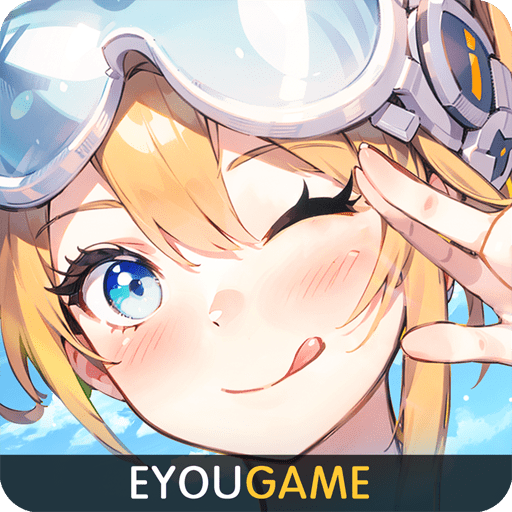
Chrono Travelers
BlueStacksを使ってPCでプレイ - 5憶以上のユーザーが愛用している高機能Androidゲーミングプラットフォーム
Play Chrono Travelers on PC or Mac
Chrono Travelers is an action game developed by EYOUGAMES(USS). BlueStacks app player is the best platform to play this Android game on your PC or Mac for an immersive gaming experience.
Step into a near-futuristic open world, where ancient celestial spirits merge with cutting-edge technology, creating a realm of wonder and mystery. Explore with your companions, challenging bosses fueled by futuristic tech and the essence of the stars, and uncover hidden mysteries as you journey through this expansive landscape.
Traverse every corner of this vast realm, from bustling metropolises to ancient relics. Encounter celestial beings and mysterious tech, paving the way for exhilarating adventures. Spirit Combat Dynamics play a crucial role, as you harness the unique skills and attributes of each spirit, strategically using them to triumph in combat.
Customize your character with bespoke attire and gear in this futuristic setting, where battles are not the sole allure. Personalize your look to showcase your distinct style and flair. Beyond the battlefield, forge profound bonds and cherish the connections you build in this boundless realm.
Stand atop the peaks of the world, gazing over a land where the old meets the new. The allure of the landscape may captivate you indefinitely, but remember, your quest to unravel enigmas and stand united with your companions against all odds is paramount. Forge ahead, chrono travelers, for your adventure has just begun.
Chrono TravelersをPCでプレイ
-
BlueStacksをダウンロードしてPCにインストールします。
-
GoogleにサインインしてGoogle Play ストアにアクセスします。(こちらの操作は後で行っても問題ありません)
-
右上の検索バーにChrono Travelersを入力して検索します。
-
クリックして検索結果からChrono Travelersをインストールします。
-
Googleサインインを完了してChrono Travelersをインストールします。※手順2を飛ばしていた場合
-
ホーム画面にてChrono Travelersのアイコンをクリックしてアプリを起動します。



