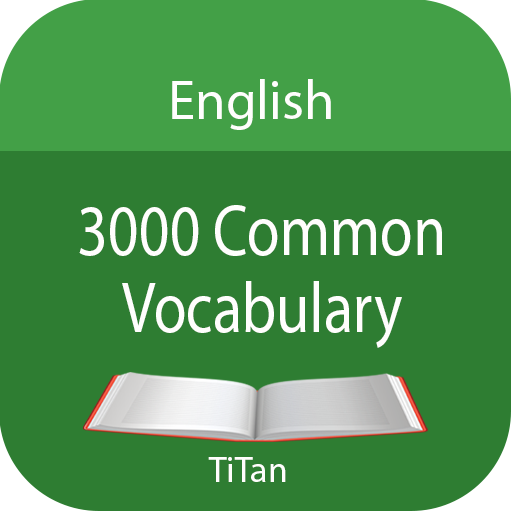Bright — English for beginners
Gioca su PC con BlueStacks: la piattaforma di gioco Android, considerata affidabile da oltre 500 milioni di giocatori.
Pagina modificata il: 13 dicembre 2019
Play Bright – English for beginners on PC
Welcome to the Bright: a smart and simple application for learning English.
Bright uses the best method of the interval repeating and a special memory training technique Fast Brain. Because of interactive teaching methods, users memorize 90% of information.
We prepared 38 sets of English words with different levels of difficulty: from beginner to pro. Exercises are voiced by native speakers. You can choose a male voice or a female voice in the settings.
Memorize at least 200 effective words every month and speak and translate without the dictionary. Just 8 words per day anytime, anywhere.
With Bright you’ll increase your vocabulary and quickly master a listening comprehension. You’ll remember a correct spelling and make your pronunciation better.
The application adjusts to you. Statistics of your results will enhance assessment of your knowledge and give you a motivation to move on.
Learn a real English together with Bright. Download an app and get an access to the free trial period.
Gioca Bright — English for beginners su PC. È facile iniziare.
-
Scarica e installa BlueStacks sul tuo PC
-
Completa l'accesso a Google per accedere al Play Store o eseguilo in un secondo momento
-
Cerca Bright — English for beginners nella barra di ricerca nell'angolo in alto a destra
-
Fai clic per installare Bright — English for beginners dai risultati della ricerca
-
Completa l'accesso a Google (se hai saltato il passaggio 2) per installare Bright — English for beginners
-
Fai clic sull'icona Bright — English for beginners nella schermata principale per iniziare a giocare