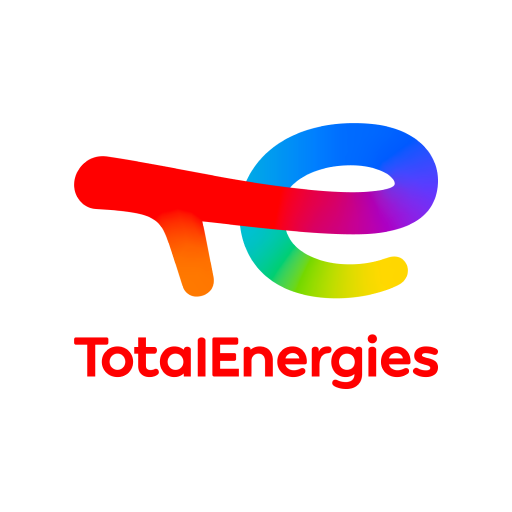ENGIE Electricité et Gaz
Jouez sur PC avec BlueStacks - la plate-forme de jeu Android, approuvée par + 500M de joueurs.
Page Modifiée le: 3 déc. 2024
Play ENGIE Electricité et Gaz on PC
The application has a brand new interactive interface to facilitate navigation between its topics (Consumption Tracking, Payment, Meter Reading, My Account Management and Contact).
Once connected to your customer account, you can access your Customer Area at any time to:
- Enter the indexes of your meter to track your monthly consumption of natural gas and electricity
- Access the Cap EcoConso service and analyze your consumption
- Quickly consult a summary of the information on your last bill and your last payments
- Pay your bill by credit card
- Enter your meter readings natural gas and / or electricity
- Navigate between your energy contract if needed
You move ? The app allows you to quickly contact an advisor to sign a contract for your new home.
In the Contact section, you will find useful numbers and email contacts to contact us for any additional information.
This mobile application is dedicated to ENGIE French customers.
Jouez à ENGIE Electricité et Gaz sur PC. C'est facile de commencer.
-
Téléchargez et installez BlueStacks sur votre PC
-
Connectez-vous à Google pour accéder au Play Store ou faites-le plus tard
-
Recherchez ENGIE Electricité et Gaz dans la barre de recherche dans le coin supérieur droit
-
Cliquez pour installer ENGIE Electricité et Gaz à partir des résultats de la recherche
-
Connectez-vous à Google (si vous avez ignoré l'étape 2) pour installer ENGIE Electricité et Gaz
-
Cliquez sur l'icône ENGIE Electricité et Gaz sur l'écran d'accueil pour commencer à jouer