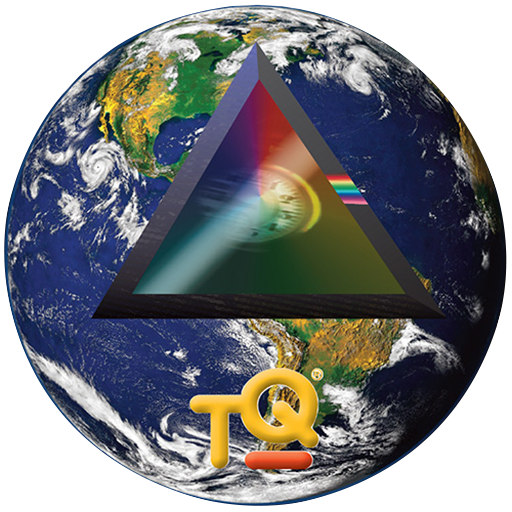Conference Attendee
Play on PC with BlueStacks – the Android Gaming Platform, trusted by 500M+ gamers.
Page Modified on: October 11, 2019
Play Conference Attendee on PC
- Conference Social Network: Post notes, photos, videos and share other files. Comment and like posts.
- Conference Sessions: Browse sessions by name, speaker or location. Search for a specific session. Bookmark your favorite sessions for easy lookup at the conference.
- Conference Presenters: Read about the presenters and see their sessions.
- Conference Attendees: Connect with other attendees via chat and messages.
- Conference Exhibitors: Browse exhibitors by name, business category, or tag. Bookmark exhibitors of interest for easy lookup at the conference. Find exhibitor’s location in the exhibit hall. View exhibitor’s contact info and website.
- Interactive Maps: View conference maps to find your way around. See what’s happening around you.
- Announcements: View conference announcements and feeds and keep up-to-date with latest happenings.
- Conference Info: view weather info, local points of interest, driving directions and conference website.
- My Info: Review your conference info and update it if needed.
- My Logs: View your session attendance log and associated attendance credits, if any.
- Session Ratings: Give feedback on sessions attended.
- Session Notes: Take notes on attended sessions or on anything else.
NOTE: Conference Attendee works with a cloud service provided by Engineerica.
Play Conference Attendee on PC. It’s easy to get started.
-
Download and install BlueStacks on your PC
-
Complete Google sign-in to access the Play Store, or do it later
-
Look for Conference Attendee in the search bar at the top right corner
-
Click to install Conference Attendee from the search results
-
Complete Google sign-in (if you skipped step 2) to install Conference Attendee
-
Click the Conference Attendee icon on the home screen to start playing