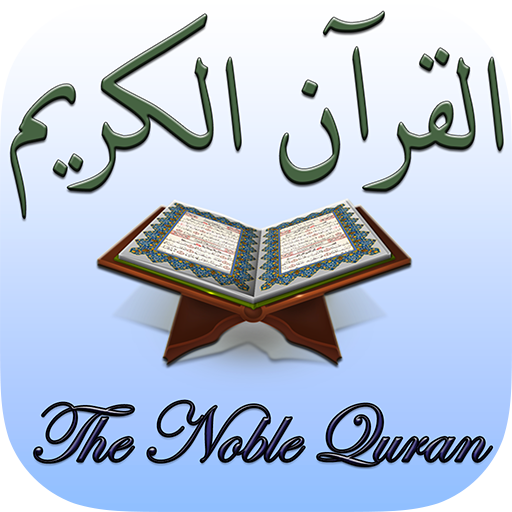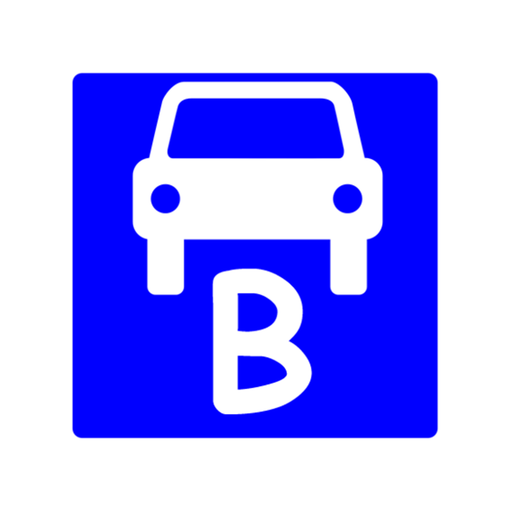Memorize Quran
Play on PC with BlueStacks – the Android Gaming Platform, trusted by 500M+ gamers.
Page Modified on: February 19, 2019
Play Memorize Quran on PC
The application uses mp3 files from www.everyayah.com. After the installation, also you need to download recications from "Download Qiraat" menu.
We are looking for volunteers to translate the app into various languages and split recitations into ayats. If you'd like to help please contact with developer.
This is a free of charge application, written in order to help memorizin Holy Quran by muslim brothers & sisters.
If you like the application, please remember to make dua for all muslims.
Play Memorize Quran on PC. It’s easy to get started.
-
Download and install BlueStacks on your PC
-
Complete Google sign-in to access the Play Store, or do it later
-
Look for Memorize Quran in the search bar at the top right corner
-
Click to install Memorize Quran from the search results
-
Complete Google sign-in (if you skipped step 2) to install Memorize Quran
-
Click the Memorize Quran icon on the home screen to start playing