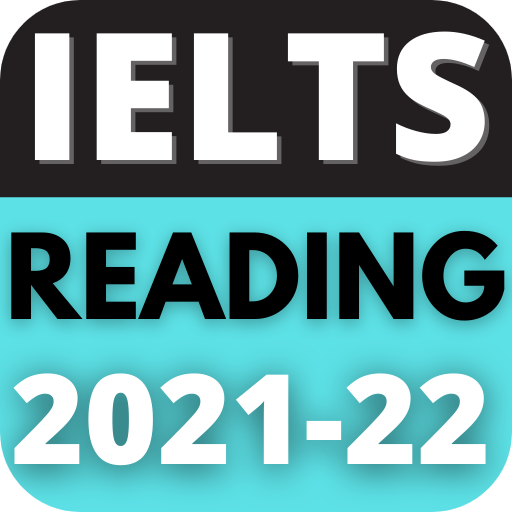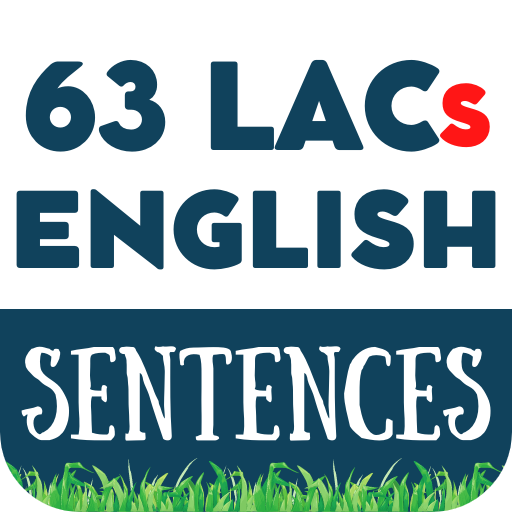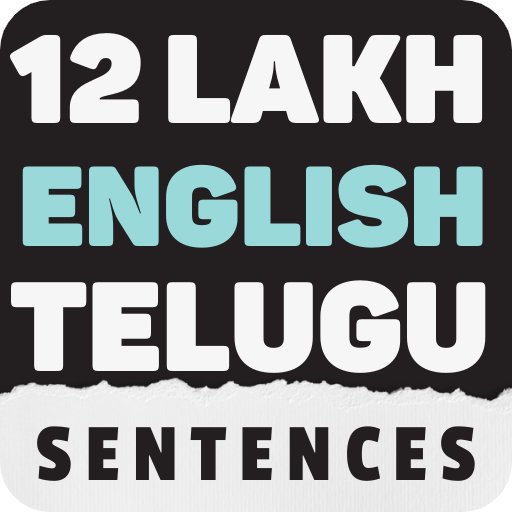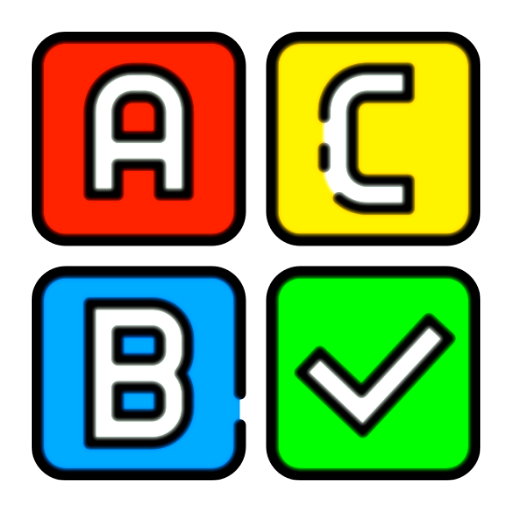
Testlingo - English Quiz App
None | Nirav Gohel
在電腦上使用BlueStacks –受到5億以上的遊戲玩家所信任的Android遊戲平台。
Play Testlingo - English Quiz App on PC
Testing language is the most important aspect of learning the English language, but 99% of the time students are not able to find the right set of questions with answers and explanations. That’s why we have designed this app called Testlingo. We have added more than 100000 English Grammar & Vocabulary Questions with answers and explanations in this app. We have divided our questions into 20 categories and 200+ subcategories.
Who can use this app?
Anyone who wants to learn English can use this app, Apart from English Learners, Students preparing for the English Language Proficiency Test like IELTS(International English Language Testing System ), TOEFL(Test of English as a Foreign Language), CAE (The Cambridge Certificate of Advanced English ), CPE(The Cambridge Certificate of Proficiency in English), GRE, GMAT, XAT, SNAP or Indian Competitive Exams can get benefit out of it.
How to use this app?
It is very easy to use Testlingo - English Quiz App. You can solve quizzes on your own or with help of a lifeline available within the app. You can play alone or with your friends. If you want to practice along with friends you can create a private room too, or else you can battle with any random user available.
App Contains
100000 English quiz questions with answers and explanations, Daily, Monthly & All-time leaderboard, Detailed Statistics & much more.
Which Type of English Quiz Questions Included in the app?
1) Basic Grammar Questions Test
2) 12 English Grammar Tenses Test
3) Advance English Grammar Test
4) Word Meaning & Spelling Test
5) English Abbreviation Test
6) Idioms Test
7) US vs UK Spellings Test
8) Most Difficult Spellings Test
9) TOEIC Cetric Vocabulary Test
10) GRE Vocabulary Test
11) CAT Vocabulary Test
12) SAT Vocabulary Test
13) XAT Vocabulary Test
14) SNAP Vocabulary Test
15) Active Passive Voice Test
16) Complete Sentence Test
17) Direct, Indirect Speech Test
18) Ordering Sentences Test
19) Sentence Formation Test
20) Synonyms Test
21) Ordering words Test
22) Selecting words Test
23) Sentence correction Test
Who can use this app?
Anyone who wants to learn English can use this app, Apart from English Learners, Students preparing for the English Language Proficiency Test like IELTS(International English Language Testing System ), TOEFL(Test of English as a Foreign Language), CAE (The Cambridge Certificate of Advanced English ), CPE(The Cambridge Certificate of Proficiency in English), GRE, GMAT, XAT, SNAP or Indian Competitive Exams can get benefit out of it.
How to use this app?
It is very easy to use Testlingo - English Quiz App. You can solve quizzes on your own or with help of a lifeline available within the app. You can play alone or with your friends. If you want to practice along with friends you can create a private room too, or else you can battle with any random user available.
App Contains
100000 English quiz questions with answers and explanations, Daily, Monthly & All-time leaderboard, Detailed Statistics & much more.
Which Type of English Quiz Questions Included in the app?
1) Basic Grammar Questions Test
2) 12 English Grammar Tenses Test
3) Advance English Grammar Test
4) Word Meaning & Spelling Test
5) English Abbreviation Test
6) Idioms Test
7) US vs UK Spellings Test
8) Most Difficult Spellings Test
9) TOEIC Cetric Vocabulary Test
10) GRE Vocabulary Test
11) CAT Vocabulary Test
12) SAT Vocabulary Test
13) XAT Vocabulary Test
14) SNAP Vocabulary Test
15) Active Passive Voice Test
16) Complete Sentence Test
17) Direct, Indirect Speech Test
18) Ordering Sentences Test
19) Sentence Formation Test
20) Synonyms Test
21) Ordering words Test
22) Selecting words Test
23) Sentence correction Test
在電腦上遊玩Testlingo - English Quiz App . 輕易上手.
-
在您的電腦上下載並安裝BlueStacks
-
完成Google登入後即可訪問Play商店,或等你需要訪問Play商店十再登入
-
在右上角的搜索欄中尋找 Testlingo - English Quiz App
-
點擊以從搜索結果中安裝 Testlingo - English Quiz App
-
完成Google登入(如果您跳過了步驟2),以安裝 Testlingo - English Quiz App
-
在首頁畫面中點擊 Testlingo - English Quiz App 圖標來啟動遊戲