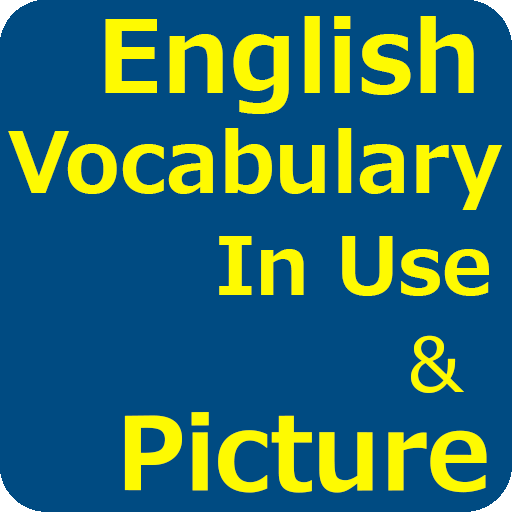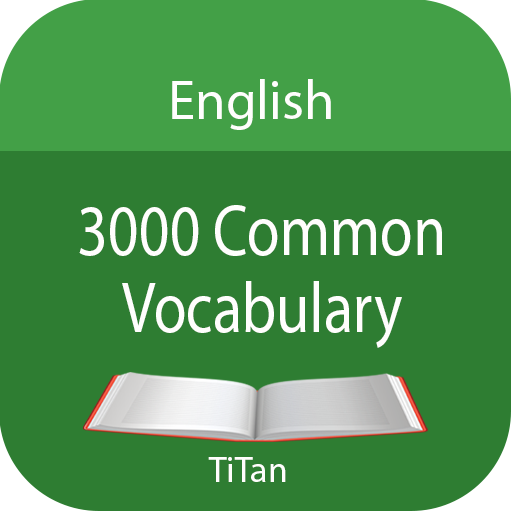English 30000 Words with Pictures
Mainkan di PC dengan BlueStacks – platform Game-Game Android, dipercaya oleh lebih dari 500 juta gamer.
Halaman Dimodifikasi Aktif: 9 Januari 2020
Play English 30000 Words with Pictures on PC
► It's offline and free .No more boring when learning English vocabulary. Have fun and learn English vocabulary as easy as possible. Give it a try and download now !
Features :
► Quality audio pronunciation and images.
► No internet connection required while learning (offline).
► There are many mini games for you, playing game to learn English.
► Add all your new vocabulary to Reminder, it will remind you to learn your English vocabulary daily
► Commonly-used English vocabularies
► 100% Free: No limitations of content or functions in an attempt to make you buy a paid version. Everything is free.
► IOS : https://itunes.apple.com/us/app/english-5000-word-with-picture/id1253833214?mt=8
Developer :
Email : kevinsmithsoftware2017@gmail.com
Mainkan English 30000 Words with Pictures di PC Mudah saja memulainya.
-
Unduh dan pasang BlueStacks di PC kamu
-
Selesaikan proses masuk Google untuk mengakses Playstore atau lakukan nanti
-
Cari English 30000 Words with Pictures di bilah pencarian di pojok kanan atas
-
Klik untuk menginstal English 30000 Words with Pictures dari hasil pencarian
-
Selesaikan proses masuk Google (jika kamu melewati langkah 2) untuk menginstal English 30000 Words with Pictures
-
Klik ikon English 30000 Words with Pictures di layar home untuk membuka gamenya