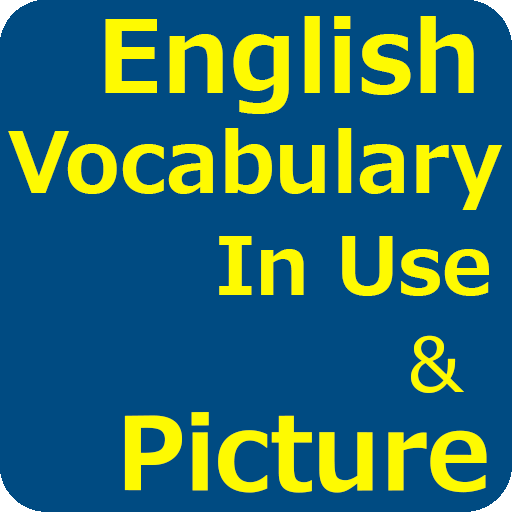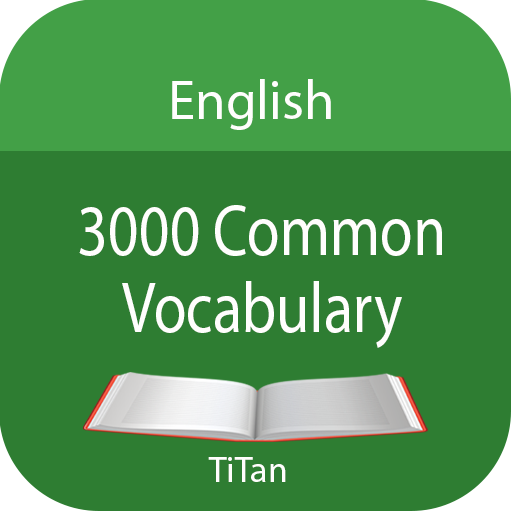このページには広告が含まれます

English 30000 Words with Pictures
Educational | KevinSmith
BlueStacksを使ってPCでプレイ - 5憶以上のユーザーが愛用している高機能Androidゲーミングプラットフォーム
Play English 30000 Words with Pictures on PC
► Application: " English 30000 Words with Pictures " is the easy and fun new way to learn English, You can learn vocabulary by seeing an images to illustrate words, with audio support phonetic transcriptions and pronunciation recordings by native speakers.
► It's offline and free .No more boring when learning English vocabulary. Have fun and learn English vocabulary as easy as possible. Give it a try and download now !
Features :
► Quality audio pronunciation and images.
► No internet connection required while learning (offline).
► There are many mini games for you, playing game to learn English.
► Add all your new vocabulary to Reminder, it will remind you to learn your English vocabulary daily
► Commonly-used English vocabularies
► 100% Free: No limitations of content or functions in an attempt to make you buy a paid version. Everything is free.
► IOS : https://itunes.apple.com/us/app/english-5000-word-with-picture/id1253833214?mt=8
Developer :
Email : kevinsmithsoftware2017@gmail.com
► It's offline and free .No more boring when learning English vocabulary. Have fun and learn English vocabulary as easy as possible. Give it a try and download now !
Features :
► Quality audio pronunciation and images.
► No internet connection required while learning (offline).
► There are many mini games for you, playing game to learn English.
► Add all your new vocabulary to Reminder, it will remind you to learn your English vocabulary daily
► Commonly-used English vocabularies
► 100% Free: No limitations of content or functions in an attempt to make you buy a paid version. Everything is free.
► IOS : https://itunes.apple.com/us/app/english-5000-word-with-picture/id1253833214?mt=8
Developer :
Email : kevinsmithsoftware2017@gmail.com
English 30000 Words with PicturesをPCでプレイ
-
BlueStacksをダウンロードしてPCにインストールします。
-
GoogleにサインインしてGoogle Play ストアにアクセスします。(こちらの操作は後で行っても問題ありません)
-
右上の検索バーにEnglish 30000 Words with Picturesを入力して検索します。
-
クリックして検索結果からEnglish 30000 Words with Picturesをインストールします。
-
Googleサインインを完了してEnglish 30000 Words with Picturesをインストールします。※手順2を飛ばしていた場合
-
ホーム画面にてEnglish 30000 Words with Picturesのアイコンをクリックしてアプリを起動します。