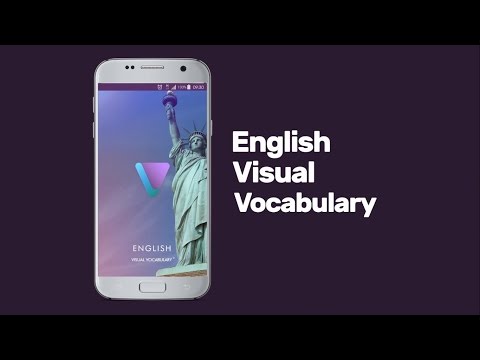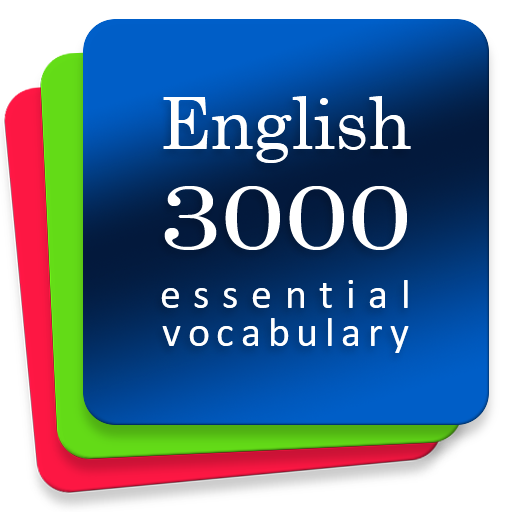Apprendre le vocabulaire Anglais
Jouez sur PC avec BlueStacks - la plate-forme de jeu Android, approuvée par + 500M de joueurs.
Page Modifiée le: 23 septembre 2019
Play Learn English Vocabulary on PC
Use most effective Visual memory technique to build your Vocabulary skills. Visual Vocabulary app is the best way to improve your language skills by answering Test and Listening task questions.
Visual Vocabulary app is perfect for Beginner, Pre-Intermediate , Intermediate and Upper-Intermediate levels. Start with basic words and topics, and Learn new words daily! Review learned words and topics with flashcard, test and listening tasks features.
3000+ words with pictures and pronunciations. 14 main topics divided into 75+ subtopics. Including multilingual
support to boost process of your learning. Support languages: German, Spanish, French, Russian, Turkish, Arabic...
Nice design and easy interface navigation make it clear and more attractable. Complete test tasks to see which vocabulary topics of English you are good at and which of them require review. Track your progress with Visual Vocabulary.
English Visual Vocabulary is an offline application, no internet connection required.
Features:
- 3000+ words with pictures.
- 75+ learning topics and tests.
- Flashcard support for each topic.
- Listening tasks.
- Multiple language support:
German, Spanish, French, Russian, Turkish, Arabic...
- Clear and easy user interface navigation.
- No internet connection
Jouez à Apprendre le vocabulaire Anglais sur PC. C'est facile de commencer.
-
Téléchargez et installez BlueStacks sur votre PC
-
Connectez-vous à Google pour accéder au Play Store ou faites-le plus tard
-
Recherchez Apprendre le vocabulaire Anglais dans la barre de recherche dans le coin supérieur droit
-
Cliquez pour installer Apprendre le vocabulaire Anglais à partir des résultats de la recherche
-
Connectez-vous à Google (si vous avez ignoré l'étape 2) pour installer Apprendre le vocabulaire Anglais
-
Cliquez sur l'icône Apprendre le vocabulaire Anglais sur l'écran d'accueil pour commencer à jouer