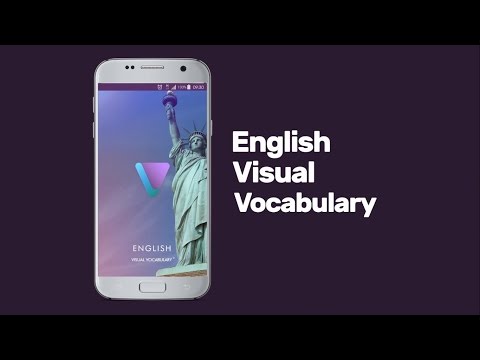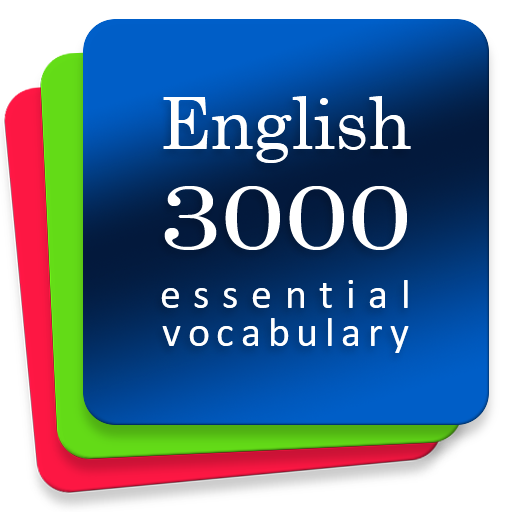Learn English Vocabulary
Educational | Visual App
5억명 이상의 게이머가 신뢰하는 안드로이드 게임 플랫폼 BlueStacks으로 PC에서 플레이하세요.
Play Learn English Vocabulary on PC
Learn English with Visual Vocabulary quickly and effectively.
Use most effective Visual memory technique to build your Vocabulary skills. Visual Vocabulary app is the best way to improve your language skills by answering Test and Listening task questions.
Visual Vocabulary app is perfect for Beginner, Pre-Intermediate , Intermediate and Upper-Intermediate levels. Start with basic words and topics, and Learn new words daily! Review learned words and topics with flashcard, test and listening tasks features.
3000+ words with pictures and pronunciations. 14 main topics divided into 75+ subtopics. Including multilingual
support to boost process of your learning. Support languages: German, Spanish, French, Russian, Turkish, Arabic...
Nice design and easy interface navigation make it clear and more attractable. Complete test tasks to see which vocabulary topics of English you are good at and which of them require review. Track your progress with Visual Vocabulary.
English Visual Vocabulary is an offline application, no internet connection required.
Features:
- 3000+ words with pictures.
- 75+ learning topics and tests.
- Flashcard support for each topic.
- Listening tasks.
- Multiple language support:
German, Spanish, French, Russian, Turkish, Arabic...
- Clear and easy user interface navigation.
- No internet connection
Use most effective Visual memory technique to build your Vocabulary skills. Visual Vocabulary app is the best way to improve your language skills by answering Test and Listening task questions.
Visual Vocabulary app is perfect for Beginner, Pre-Intermediate , Intermediate and Upper-Intermediate levels. Start with basic words and topics, and Learn new words daily! Review learned words and topics with flashcard, test and listening tasks features.
3000+ words with pictures and pronunciations. 14 main topics divided into 75+ subtopics. Including multilingual
support to boost process of your learning. Support languages: German, Spanish, French, Russian, Turkish, Arabic...
Nice design and easy interface navigation make it clear and more attractable. Complete test tasks to see which vocabulary topics of English you are good at and which of them require review. Track your progress with Visual Vocabulary.
English Visual Vocabulary is an offline application, no internet connection required.
Features:
- 3000+ words with pictures.
- 75+ learning topics and tests.
- Flashcard support for each topic.
- Listening tasks.
- Multiple language support:
German, Spanish, French, Russian, Turkish, Arabic...
- Clear and easy user interface navigation.
- No internet connection
PC에서 Learn English Vocabulary 플레이해보세요.
-
BlueStacks 다운로드하고 설치
-
Google Play 스토어에 로그인 하기(나중에 진행가능)
-
오른쪽 상단 코너에 Learn English Vocabulary 검색
-
검색 결과 중 Learn English Vocabulary 선택하여 설치
-
구글 로그인 진행(만약 2단계를 지나갔을 경우) 후 Learn English Vocabulary 설치
-
메인 홈화면에서 Learn English Vocabulary 선택하여 실행