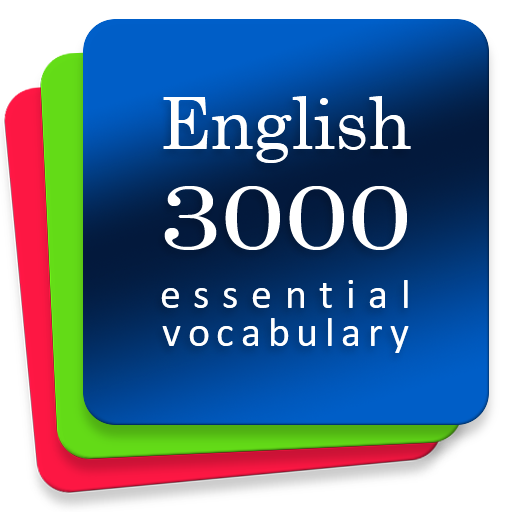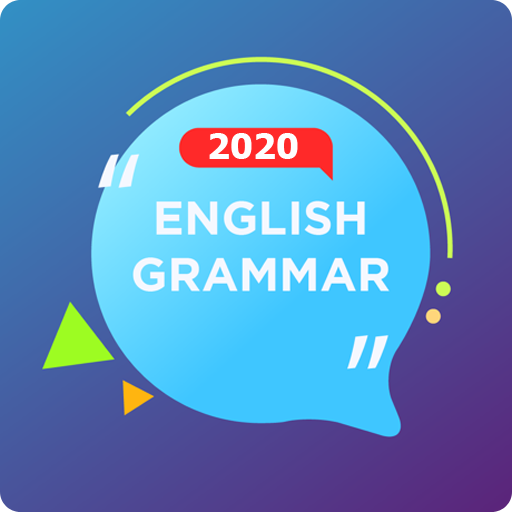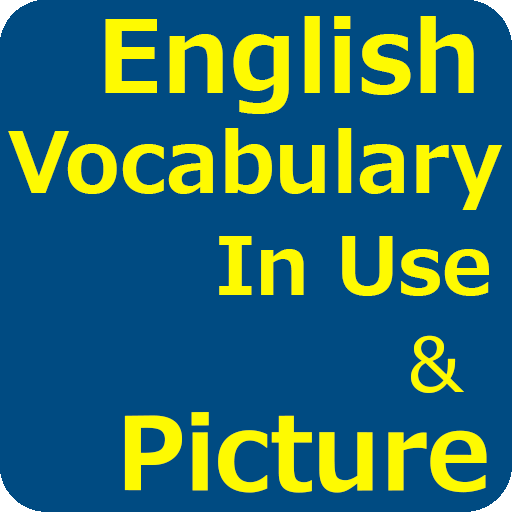English 5000 Words with Pictures
Play on PC with BlueStacks – the Android Gaming Platform, trusted by 500M+ gamers.
Page Modified on: August 10, 2019
Play English 5000 Words with Pictures on PC
► It's offline and free .No more boring when learning English vocabulary. Have fun and learn English vocabulary as easy as possible. Give it a try and download now !
Features :
► Quality audio pronunciation and images.
► No internet connection required while learning (offline).
► There are many mini games for you, playing game to learn English.
► Add all your new vocabulary to Reminder, it will remind you to learn your English vocabulary daily
► Commonly-used English vocabularies
► 100% Free: No limitations of content or functions in an attempt to make you buy a paid version. Everything is free.
► IOS : https://itunes.apple.com/us/app/english-5000-word-with-picture/id1253833214?mt=8
Developer :
Email : kevinsmithsoftware2017@gmail.com
Play English 5000 Words with Pictures on PC. It’s easy to get started.
-
Download and install BlueStacks on your PC
-
Complete Google sign-in to access the Play Store, or do it later
-
Look for English 5000 Words with Pictures in the search bar at the top right corner
-
Click to install English 5000 Words with Pictures from the search results
-
Complete Google sign-in (if you skipped step 2) to install English 5000 Words with Pictures
-
Click the English 5000 Words with Pictures icon on the home screen to start playing