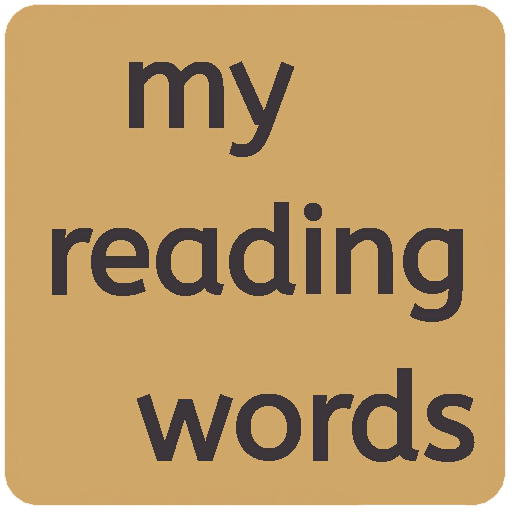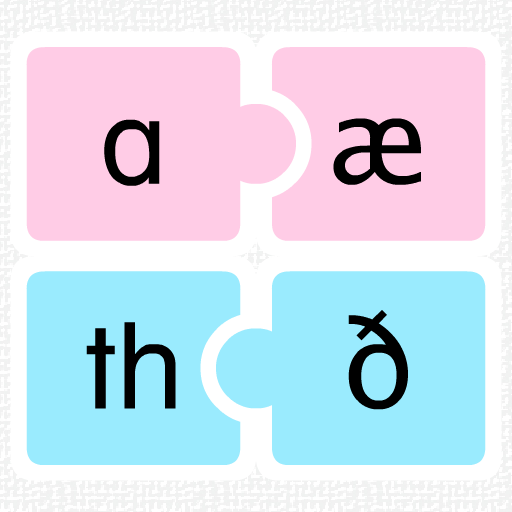Frederick: Learn to Read
เล่นบน PC ผ่าน BlueStacks - Android Gaming Platform ที่ได้รับความไว้วางใจจากเกมเมอร์ 500 ล้านคนทั่วโลก
Page Modified on: 16 มกราคม 2563
Play Frederick: Learn to Read on PC
with the spin of a wheel! No studying or memorizing. Improve instantly through play!
Because traditional English programs are boring, confusing and ineffective, many
English students struggle to become confident, fluent speakers.
So we removed everything that makes these old methods frustrating and made a NEW
way for students to teach THEMSELVES, THEIR way! With Frederick, you can correct
your mistakes instantly and develop all of your communication skills as fast as you like.
It’s like having a native English teacher with you wherever you go!
How Frederick Works:
You move step-by-step through the reading levels of PHONICS – also learning SIGHT
WORDS – from the alphabet and single sounds to words and full sentences.
In each level’s “Explore Mode,” you DISCOVER the rules of phonics, spelling and
pronunciation by making different letter combinations. You learn the real, native
pronunciation of words, and increase your vocabulary.
Then you test your knowledge and skills with different games. Winning proves you’ve
mastered a lesson!
There’s a “Word Bank” where you can see all of the words you’ve found, and you can
also unlock all levels and modes with “Teacher Mode.”
Frederick works offline, and you can easily track progress with word counters and
rewards!
Free Levels:
1. the alphabet (Aa, Ba, Cc…)
2. short vowels and consonants (at, in, up…)
3. three-letter words (cat, bug, pig…)
Pay the one-time upgrade fee to get instant access to levels 4-12, PLUS access to levels
9-35 as they are released. (Upgrade within the first 30 minutes of using Frederick and
get 50% OFF! As new levels are released, the upgrade fee will go up.)
4. consonant blends (CRab, STop, deSK…)
5. consonant digraphs (CHip, SHip, loCK…)
6. ng, nk (riNG, siNK, taNK…)
7. al, all, el, ell, il, ill, ul, ull, le (bALL, mILk, jungLE…)
8. magic/silent e (lakE, linE, modE…)
9. long A (rAIn, mAIl, pAY, EIGHt...)
10. long E (sEAl, mEAl, bE, fIEld, candY, kEY...)
11. long I (pIE, tIE, hIGH, wIld, kInd, flY...)
12. long O (bOAt, gOAt, lOW, gO, fOld, vOlt...)
13-35 Coming soon!
Frederick Is Perfect For:
Adult English language learners who want to understand the rules of spelling and
pronunciation so they can quickly reduce their accent and understand natives more
easily.
Teachers and parents (even those with NO EXPERIENCE teaching reading) who want
a simple, natural and fun way to teach kids or adults to read, spell and pronounce
English. There are no confusing instructions in Frederick, and there’s no “system” to
learn, so even a two-year-old can use this simple tool all by themselves!
When all 35 levels are released, there will be OVER 2,000 words and sentences to
learn in Frederick. So install Frederick now and upgrade before the price goes up.
Learn more: http://frederickreadingapp.com/
Have questions or need support? Mail us: info@englishanyone.com
Thanks so much for trying Frederick! We hope you like it. :)
เล่น Frederick: Learn to Read บน PC ได้ง่ายกว่า
-
ดาวน์โหลดและติดตั้ง BlueStacks บน PC ของคุณ
-
ลงชื่อเข้าใช้แอคเคาท์ Google เพื่อเข้าสู่ Play Store หรือทำในภายหลัง
-
ค้นหา Frederick: Learn to Read ในช่องค้นหาด้านขวาบนของโปรแกรม
-
คลิกเพื่อติดตั้ง Frederick: Learn to Read จากผลการค้นหา
-
ลงชื่อเข้าใช้บัญชี Google Account (หากยังไม่ได้ทำในขั้นที่ 2) เพื่อติดตั้ง Frederick: Learn to Read
-
คลิกที่ไอคอน Frederick: Learn to Read ในหน้าจอเพื่อเริ่มเล่น