
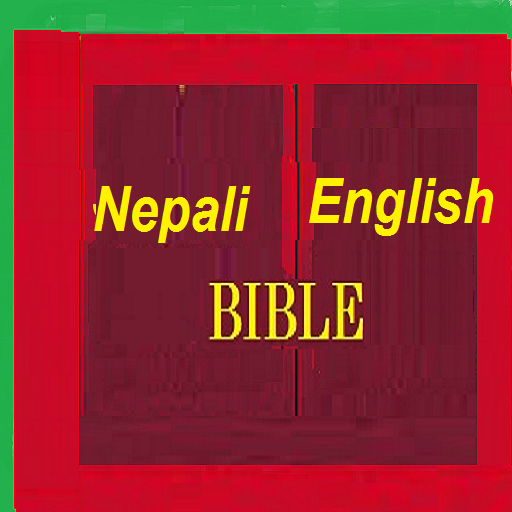
Nepali Bible English Bible Parallel
Spiele auf dem PC mit BlueStacks - der Android-Gaming-Plattform, der über 500 Millionen Spieler vertrauen.
Seite geändert am: 25. Oktober 2019
Play Nepali Bible English Bible Parallel on PC
Key Features:
* Settings
* Reading Night Mode - Black Theme (ON/OFF)
* Font Size Change (13 - 50)
* Verse Copying Option
* English Bible (KJV and NIV) Default English Bible - NIV
* Bookmark
* Verse of the Day
* Search Option (Nepali/English)
* Verse Sharing Option
* Notes (Add,Edit,View, Delete and Share) Options
* 700+ Worship Songs in English
* 1000 Praises in English
* Just 9-12 MB (including English and Nepali bible)
Available Options:
N- Nepali Bible
E- English Bible
B- Both Nepali and English Parallel Bible
* Please reach out to me (toyuvaraj@gmail.com) or do comment/write a review for any correction/improvement needed on this app
* Rate and comment to serve better
Spiele Nepali Bible English Bible Parallel auf dem PC. Der Einstieg ist einfach.
-
Lade BlueStacks herunter und installiere es auf deinem PC
-
Schließe die Google-Anmeldung ab, um auf den Play Store zuzugreifen, oder mache es später
-
Suche in der Suchleiste oben rechts nach Nepali Bible English Bible Parallel
-
Klicke hier, um Nepali Bible English Bible Parallel aus den Suchergebnissen zu installieren
-
Schließe die Google-Anmeldung ab (wenn du Schritt 2 übersprungen hast), um Nepali Bible English Bible Parallel zu installieren.
-
Klicke auf dem Startbildschirm auf das Nepali Bible English Bible Parallel Symbol, um mit dem Spielen zu beginnen



