
このページには広告が含まれます
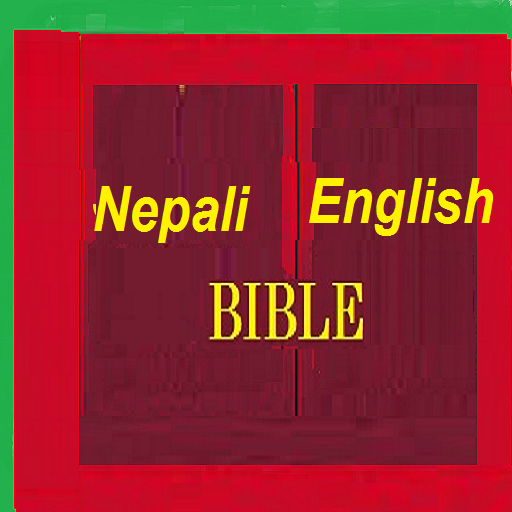
Nepali Bible English Bible Parallel
書籍&参考書 | YUVARAJ PALANISAMY
BlueStacksを使ってPCでプレイ - 5憶以上のユーザーが愛用している高機能Androidゲーミングプラットフォーム
Play Nepali Bible English Bible Parallel on PC
This app has Nepali and English bible verses parallel. It was developed to give a book look. It will be helpful to get the corresponding English word for Nepali word and to understand the God's word in more way.
Key Features:
* Settings
* Reading Night Mode - Black Theme (ON/OFF)
* Font Size Change (13 - 50)
* Verse Copying Option
* English Bible (KJV and NIV) Default English Bible - NIV
* Bookmark
* Verse of the Day
* Search Option (Nepali/English)
* Verse Sharing Option
* Notes (Add,Edit,View, Delete and Share) Options
* 700+ Worship Songs in English
* 1000 Praises in English
* Just 9-12 MB (including English and Nepali bible)
Available Options:
N- Nepali Bible
E- English Bible
B- Both Nepali and English Parallel Bible
* Please reach out to me (toyuvaraj@gmail.com) or do comment/write a review for any correction/improvement needed on this app
* Rate and comment to serve better
Key Features:
* Settings
* Reading Night Mode - Black Theme (ON/OFF)
* Font Size Change (13 - 50)
* Verse Copying Option
* English Bible (KJV and NIV) Default English Bible - NIV
* Bookmark
* Verse of the Day
* Search Option (Nepali/English)
* Verse Sharing Option
* Notes (Add,Edit,View, Delete and Share) Options
* 700+ Worship Songs in English
* 1000 Praises in English
* Just 9-12 MB (including English and Nepali bible)
Available Options:
N- Nepali Bible
E- English Bible
B- Both Nepali and English Parallel Bible
* Please reach out to me (toyuvaraj@gmail.com) or do comment/write a review for any correction/improvement needed on this app
* Rate and comment to serve better
Nepali Bible English Bible ParallelをPCでプレイ
-
BlueStacksをダウンロードしてPCにインストールします。
-
GoogleにサインインしてGoogle Play ストアにアクセスします。(こちらの操作は後で行っても問題ありません)
-
右上の検索バーにNepali Bible English Bible Parallelを入力して検索します。
-
クリックして検索結果からNepali Bible English Bible Parallelをインストールします。
-
Googleサインインを完了してNepali Bible English Bible Parallelをインストールします。※手順2を飛ばしていた場合
-
ホーム画面にてNepali Bible English Bible Parallelのアイコンをクリックしてアプリを起動します。



