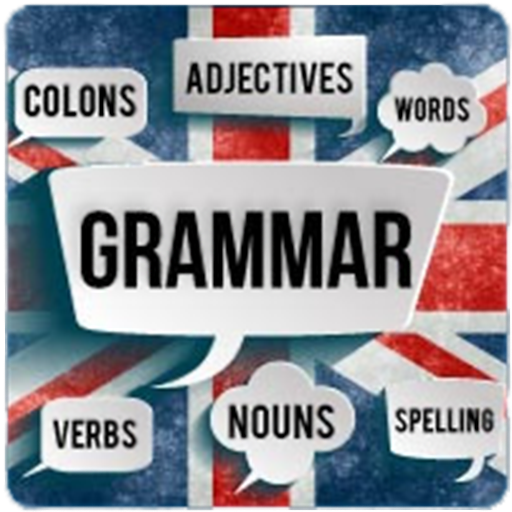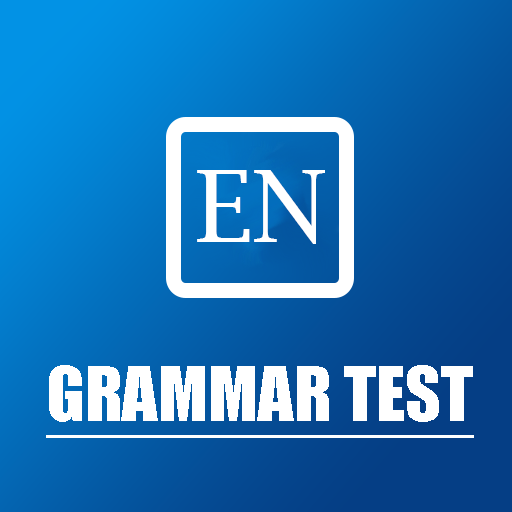Egrammar - learn english grammar
Play on PC with BlueStacks – the Android Gaming Platform, trusted by 500M+ gamers.
Page Modified on: November 21, 2019
Play Egrammar - learn english grammar on PC
There is no doubt about the importance of grammar in learning a language in general and English in particular. Knowledge about grammar has a direct effect on your English proficiency, especially your speaking and writing skills. If you master aspects of grammar, you can be good at speaking and writing skills. Therefore, besides improving your vocabulary, you must pay your attention to grammar. However, learning grammar has never been easy for English learners. Grammar knowledge is scattered in many sources and there is so much knowledge that you need to grasp. Thus, with the desire to help English learners improve their grammar, Lenavin has developed and launched a new educational app - EGRAMMAR. Our great app will give you knowledge about aspects of English grammar with clear, understandable explanations, and many examples. All you need to learn is synthesized in this free application and you can study English grammar anytime ⏲️, anywhere 🗺️.
EGRAMMAR covers 17 topics with over 100 lessons, including:
✔ Nouns (7 lessons)
✔ Pronouns (6 lessons)
✔ Adjectives (4 lessons)
✔ Adverbs (10 lessons)
✔ Determiners (11 lessons)
✔ Verbs (18 lessons)
✔ Present tense (4 lessons)
✔ Past tense (4 lessons)
✔ Future tense (4 lessons)
✔ Conditionals (5 lessons)
✔ Prepositions (5 lessons)
✔ Speech (7 lessons)
✔ Relative clauses (5 lessons)
✔ Interjections (1 lesson)
✔ Conjunctions (1 lesson)
✔ Question tags (1 lesson)
✔ Punctuation (11 lessons)
All lessons are designed for beginner, intermediate and upper - intermediate levels. The knowledge provided in each lesson is clearly explained by understandable words and interesting illustrative examples. Moreover, topic and lessons will be refreshed regular in the EGRAMMAR app to ensure that learners can access to the most accurate and complete grammar knowledge. So, make sure that your phone is always connected to the Internet when using this app. 📶
⭐⭐⭐Features⭐⭐⭐
💠 17 topics and 104 lessons
💠 Clear and understandable explanations
💠 Many interesting examples for each lesson
💠 Zoom and drag the screen to view
💠 Bright and minimalist design
💠 Simple user interface
💠 For learners of all levels
And more!
Download EGRAMMAR and let's start to learn English grammar now!
If you find any mistakes in the lessons, please contact us immediately so we can correct it.
Hope you like it! 💖
Contact us via:
Facebook: https://www.facebook.com/vocabularyquiz/
Website: https://lenavin.com/
Twitter: https://lenavin.com/twitter
Email: hoanglv@lenavin.com
Play Egrammar - learn english grammar on PC. It’s easy to get started.
-
Download and install BlueStacks on your PC
-
Complete Google sign-in to access the Play Store, or do it later
-
Look for Egrammar - learn english grammar in the search bar at the top right corner
-
Click to install Egrammar - learn english grammar from the search results
-
Complete Google sign-in (if you skipped step 2) to install Egrammar - learn english grammar
-
Click the Egrammar - learn english grammar icon on the home screen to start playing