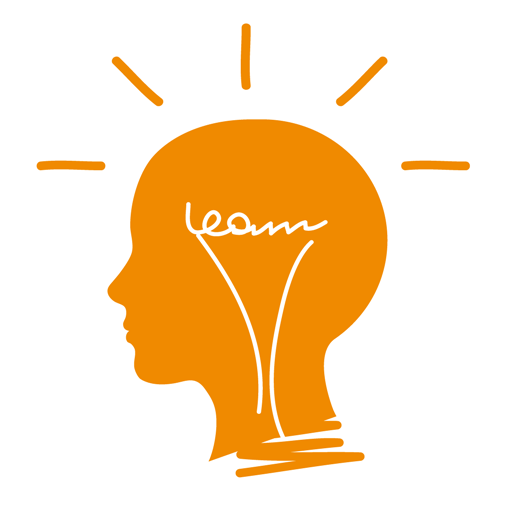English Grammar: Engola World
Spiele auf dem PC mit BlueStacks - der Android-Gaming-Plattform, der über 500 Millionen Spieler vertrauen.
Seite geändert am: 19. November 2019
Play English Grammar: Engola World on PC
Engola World is like a mini English grammar book in an app. It is free (with 30% premium content), has no ads and works offline.
Engola World contains:
65 free grammar topics
35 premium grammar topics
Clear explanations
More than 200 irregular verbs to practice
A study centre where your teacher can create homework for you
Teacher-student communication
Statistics so you can follow your progress
LEARN ALL OF ENGLISH GRAMMAR
We have included all the most important topics in English grammar, from the present simple and present perfect to the conditionals and question tags. The topics are ordered according the the levels of the Common European Framework to make it easier to study.
IRREGULAR VERBS
Learn more than 200 irregular verbs. We have explanations and practice exercises to help you remember them.
STUDENT-TEACHER COMMUNICATION
In our special Study Centre, teachers can connect to their students, set them tasks and answer questions. You can also check results.
GUIDED LEARNING
If you get something wrong, just click on the question mark icon to receive an explanation. With Engola, you never have to learn alone.
LISTEN TO SENTENCES
You can listen to sentences and Engola content with our special text-to-voice feature.
NEW CONTENT TO COME
We are already working on more content: more grammar questions and a new Phrasal Verbs module, as well as even more modules down the line. Stay tuned!
Spiele English Grammar: Engola World auf dem PC. Der Einstieg ist einfach.
-
Lade BlueStacks herunter und installiere es auf deinem PC
-
Schließe die Google-Anmeldung ab, um auf den Play Store zuzugreifen, oder mache es später
-
Suche in der Suchleiste oben rechts nach English Grammar: Engola World
-
Klicke hier, um English Grammar: Engola World aus den Suchergebnissen zu installieren
-
Schließe die Google-Anmeldung ab (wenn du Schritt 2 übersprungen hast), um English Grammar: Engola World zu installieren.
-
Klicke auf dem Startbildschirm auf das English Grammar: Engola World Symbol, um mit dem Spielen zu beginnen