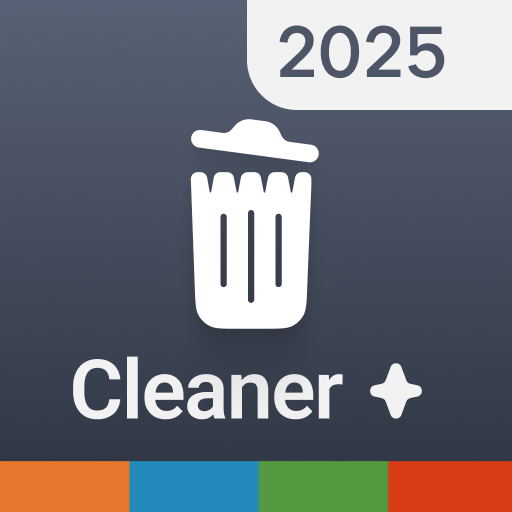Bravo Cleaner: Speed Booster
Play on PC with BlueStacks – the Android Gaming Platform, trusted by 500M+ gamers.
Page Modified on: Oct 25, 2022
Play Bravo Cleaner: Speed Booster on PC
Bravo Cleaner FEATURES:
💡Junk Cleaner Master
Upset about the lag in your games or videos? Bravo Cleaner can automatically scan and clean phone memory, app cache, junk files, RAM, temp files of SNS apps, hence freeing up storage space and boosting phone speed and performance. Come and get a comfortable experience on Android phones just in one touch!
🚀Smart Phone Booster
Is your Android phone running heavily? Bravo Cleaner booster can real-time effectively release your mobile storage and clean ram, deeply optimize the space by clearing out bulk junk files, cache data, APK files, browser history if necessary, thus making the experience on Android phones more enjoyable and convenient.
🔋Battery Saver & Extend Battery Life
It’s time to meet your awesome personalized battery doctor! Bravo Cleaner can intelligently monitor and analyze battery usage, close battery-draining apps in time to help save battery power and extend its life. Just ONE TAP can save electricity and help Android users away from the low-battery trouble!
💙Photos Clean
Bravo Cleaner is a powerful photo manager and amazing photo optimizer. It can clean duplicate, similar, useless photos to release more space for your Android photo. Safe, free and easy to manage your photos efficiently.
🌟Magic SNS Apps Optimizer & Smart Doctor
Bravo Cleaner release storage space of SNS apps, speeds up communication and boosts mobile effectively by clearing RAM of TikTok, WhatsApp and other SNS apps. Just one tap to free up memories without worrying about removing the wrong files. Bravo Cleaner are free phone optimizer, deep cache cleaner and phone sweeper to make your boost mobile stay clean. Say goodbye to lag!
💞Bravo Cleaner saves more space for your Android phone with its junk cleaner, phone booster, battery saver and photos cleaner function. One-tap to clear junk files to save space of SNS apps. With Bravo Cleaner, you will have a better clear app experience in watching videos, playing games, and chatting with your friends. Download this super magic phone clear app now!
👉👉If you like Bravo Cleaner, have feedback, suggestion, or just want to say hi, please contact us via charaleong@gmail.com, thus we can bring you the best user experience and upcoming renew versions.
[Mandatory Permission]
We do not require mandatory permission.
[Optional Access and Permission]
-Files and media: The cleaning function needs the access for scanning the user's storage space
-Camera access: The flashlight feature needs the access to turn on the user's flashlight.
-Contact access: The access is needed to determine paid VIP users.
*You can use the app even if you do not agree to the optional access right.
Play Bravo Cleaner: Speed Booster on PC. It’s easy to get started.
-
Download and install BlueStacks on your PC
-
Complete Google sign-in to access the Play Store, or do it later
-
Look for Bravo Cleaner: Speed Booster in the search bar at the top right corner
-
Click to install Bravo Cleaner: Speed Booster from the search results
-
Complete Google sign-in (if you skipped step 2) to install Bravo Cleaner: Speed Booster
-
Click the Bravo Cleaner: Speed Booster icon on the home screen to start playing