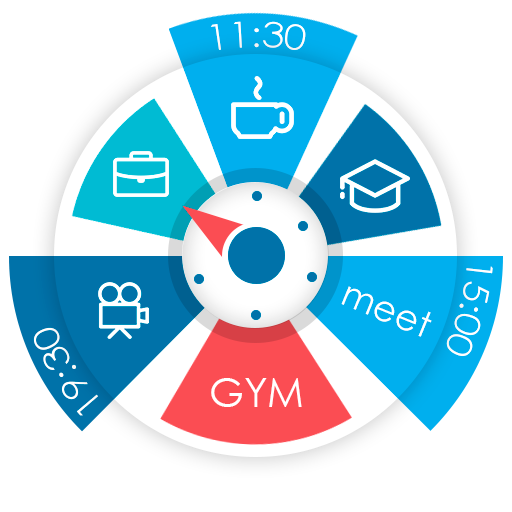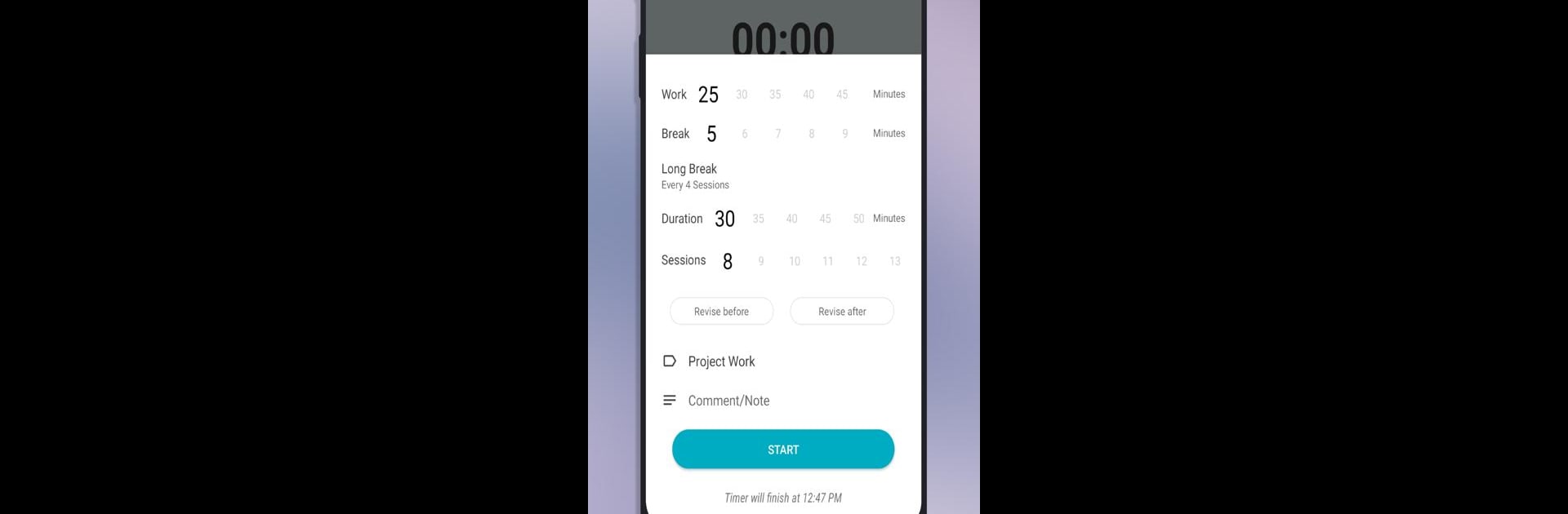

Engross: Timer Fokus & Tugas
Mainkan di PC dengan BlueStacks – platform Game-Game Android, dipercaya oleh lebih dari 500 juta gamer.
Halaman Dimodifikasi Aktif: 1 Nov 2024
Run Engross: Focus Timer & To-Do on PC or Mac
What’s better than using Engross: Focus Timer & To-Do by Engross Apps? Well, try it on a big screen, on your PC or Mac, with BlueStacks to see the difference.
About the App
Engross: Focus Timer & To-Do by Engross Apps is your ultimate solution for improving productivity, keeping your tasks organized, and getting things done faster. This app blends a Pomodoro-inspired focus timer with a to-do list and day planner to help streamline your work and study sessions.
App Features
⏱ Pomodoro Timer and Stopwatch
– Customize work and break intervals up to 180 and 240 minutes respectively.
– Use a stopwatch for flexible time tracking, and link timers directly to tasks and calendar events.
✅ To-Do List
– Manage repeating and long-term tasks with ease.
– Utilize sub-tasks and progress trackers to achieve bigger goals efficiently.
📅 Calendar/Day Planner
– Plan daily and weekly routines with recurring events and notifications for all tasks.
📊 Statistics and Analysis
– Dive into your productivity stats with various graphs and detailed work session history.
🚫 App Whitelist & White Noise
– Block distractions and use soothing sounds to stay focused.
Take charge of your productivity with Engross: Focus Timer & To-Do!
Mainkan Engross: Timer Fokus & Tugas di PC Mudah saja memulainya.
-
Unduh dan pasang BlueStacks di PC kamu
-
Selesaikan proses masuk Google untuk mengakses Playstore atau lakukan nanti
-
Cari Engross: Timer Fokus & Tugas di bilah pencarian di pojok kanan atas
-
Klik untuk menginstal Engross: Timer Fokus & Tugas dari hasil pencarian
-
Selesaikan proses masuk Google (jika kamu melewati langkah 2) untuk menginstal Engross: Timer Fokus & Tugas
-
Klik ikon Engross: Timer Fokus & Tugas di layar home untuk membuka gamenya