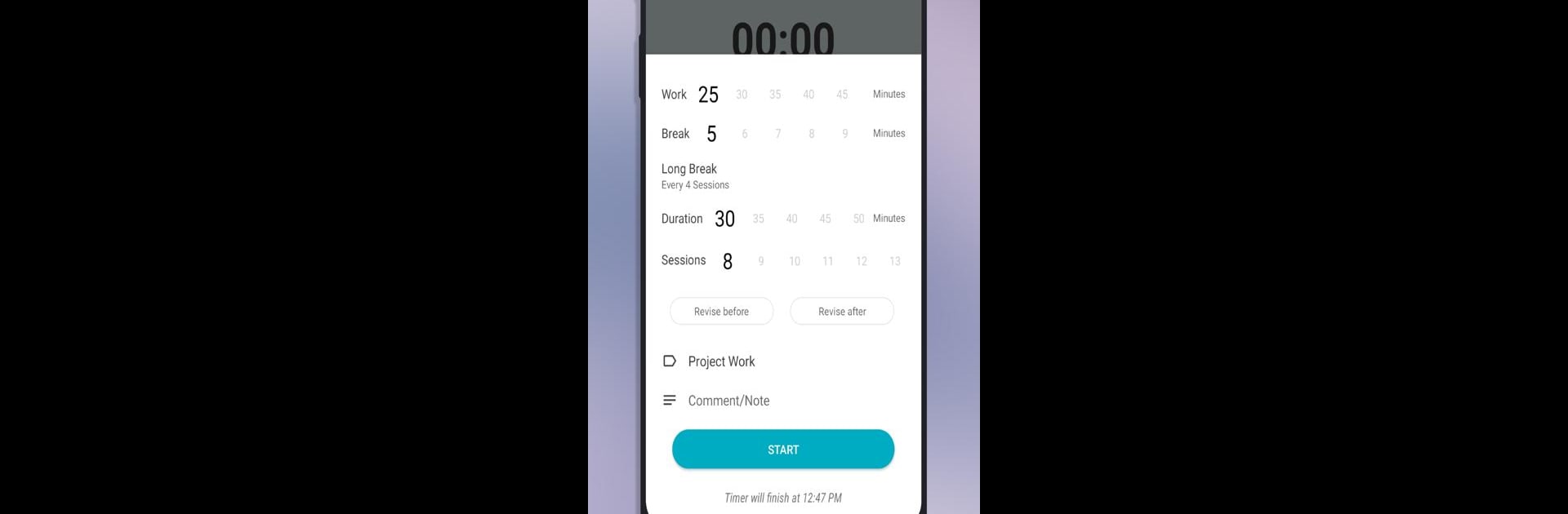

Engross: 집중 타이머 & 할일 목록
5억명 이상의 게이머가 신뢰하는 안드로이드 게임 플랫폼 BlueStacks으로 PC에서 플레이하세요.
Run Engross: Focus Timer & To-Do on PC or Mac
What’s better than using Engross: Focus Timer & To-Do by Engross Apps? Well, try it on a big screen, on your PC or Mac, with BlueStacks to see the difference.
About the App
Engross: Focus Timer & To-Do by Engross Apps is your ultimate solution for improving productivity, keeping your tasks organized, and getting things done faster. This app blends a Pomodoro-inspired focus timer with a to-do list and day planner to help streamline your work and study sessions.
App Features
⏱ Pomodoro Timer and Stopwatch
– Customize work and break intervals up to 180 and 240 minutes respectively.
– Use a stopwatch for flexible time tracking, and link timers directly to tasks and calendar events.
✅ To-Do List
– Manage repeating and long-term tasks with ease.
– Utilize sub-tasks and progress trackers to achieve bigger goals efficiently.
📅 Calendar/Day Planner
– Plan daily and weekly routines with recurring events and notifications for all tasks.
📊 Statistics and Analysis
– Dive into your productivity stats with various graphs and detailed work session history.
🚫 App Whitelist & White Noise
– Block distractions and use soothing sounds to stay focused.
Take charge of your productivity with Engross: Focus Timer & To-Do!
PC에서 Engross: 집중 타이머 & 할일 목록 플레이해보세요.
-
BlueStacks 다운로드하고 설치
-
Google Play 스토어에 로그인 하기(나중에 진행가능)
-
오른쪽 상단 코너에 Engross: 집중 타이머 & 할일 목록 검색
-
검색 결과 중 Engross: 집중 타이머 & 할일 목록 선택하여 설치
-
구글 로그인 진행(만약 2단계를 지나갔을 경우) 후 Engross: 집중 타이머 & 할일 목록 설치
-
메인 홈화면에서 Engross: 집중 타이머 & 할일 목록 선택하여 실행



