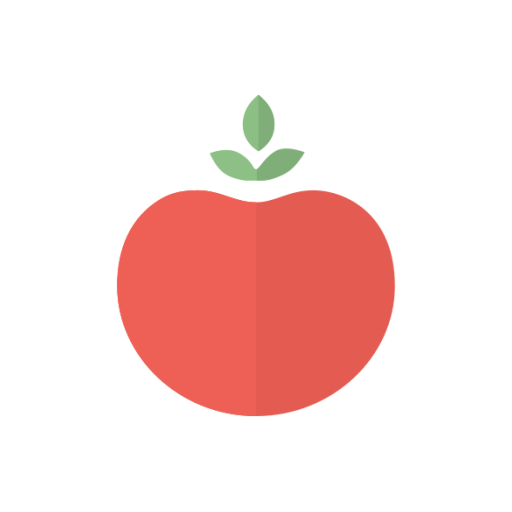Wind - Work Indefinite, Stay focused
Spiele auf dem PC mit BlueStacks - der Android-Gaming-Plattform, der über 500 Millionen Spieler vertrauen.
Seite geändert am: 27. September 2018
Play Wind - Work Indefinite, Stay focused on PC
Wind is just the right solution for you. Its not a timer, but a stopwatch.
Work with focus, for as long as you can. Its 'Hit if distracted' method helps you to stay focused. Every time you get distracted, hit on the screen, doing this will enhance your focus at task.
Wind will keep record of how frequently you are getting distracted and it will notify you to take a break when you get distractions too frequently.
Take a fixed break or an indefinite pause when you feel distracted and start again fresh.
Maintain your productivity at maximum and make the most out of your day.
Wind also works as a work-time tracker by keeping record of your work & break durations.
Features -
- A stopwatch to track work time.
- Distraction counter which notifies when a distraction frequency is reached, with option to take a break or continue working.
- Set work hours target for the day.
- A time tracker which shows how much you have worked so far today, and how close are you to reach the daily goal.
- Work-Break & Work-Target comparison Statistics.
- Label each session & track time spent on every label/task.
- Automatic WiFi turn off while you are working and turning on again during break.
Spiele Wind - Work Indefinite, Stay focused auf dem PC. Der Einstieg ist einfach.
-
Lade BlueStacks herunter und installiere es auf deinem PC
-
Schließe die Google-Anmeldung ab, um auf den Play Store zuzugreifen, oder mache es später
-
Suche in der Suchleiste oben rechts nach Wind - Work Indefinite, Stay focused
-
Klicke hier, um Wind - Work Indefinite, Stay focused aus den Suchergebnissen zu installieren
-
Schließe die Google-Anmeldung ab (wenn du Schritt 2 übersprungen hast), um Wind - Work Indefinite, Stay focused zu installieren.
-
Klicke auf dem Startbildschirm auf das Wind - Work Indefinite, Stay focused Symbol, um mit dem Spielen zu beginnen