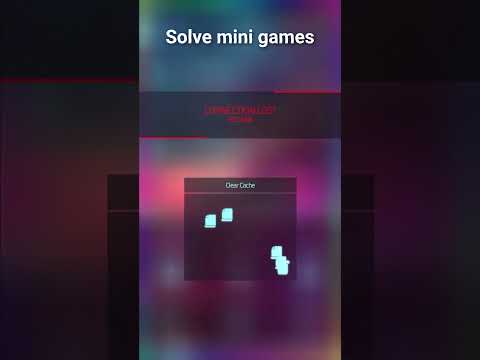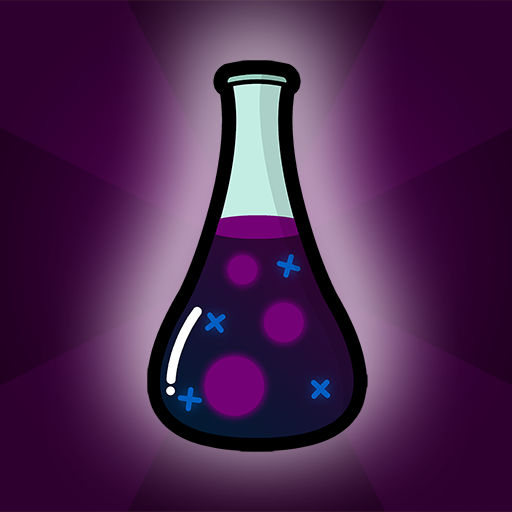Upload Simulator 2
Play on PC with BlueStacks – the Android Gaming Platform, trusted by 500M+ gamers.
Page Modified on: Oct 8, 2024
Play Upload Simulator 2 on PC
Use your powerful GPU to mine credits and upgrade your setup even further!
Get unique upgrades using your hard-gained reputation as a uploader!
Use your uploaded data into the laboratory to research amazing new tech and boost your setup even more!
Hack into the system and speed up your game with different abilities!
Choose the format of your uploads for different outcomes!
Find unique artifacts that grant you with different bonus effects!
Collect resources to craft modules and modify your system!
And customize your OS with different themes or even with the wallpaper of your choice!
Play Upload Simulator 2 on PC. It’s easy to get started.
-
Download and install BlueStacks on your PC
-
Complete Google sign-in to access the Play Store, or do it later
-
Look for Upload Simulator 2 in the search bar at the top right corner
-
Click to install Upload Simulator 2 from the search results
-
Complete Google sign-in (if you skipped step 2) to install Upload Simulator 2
-
Click the Upload Simulator 2 icon on the home screen to start playing