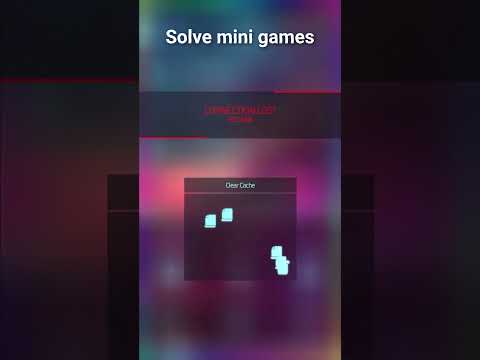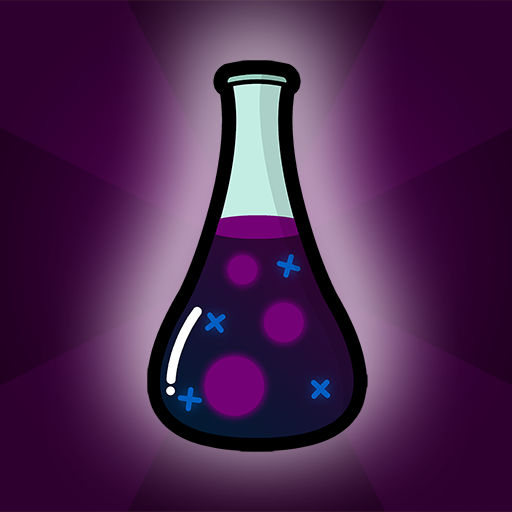Upload Simulator 2
Gioca su PC con BlueStacks: la piattaforma di gioco Android, considerata affidabile da oltre 500 milioni di giocatori.
Pagina modificata il: 8 ott 2024
Play Upload Simulator 2 on PC
Use your powerful GPU to mine credits and upgrade your setup even further!
Get unique upgrades using your hard-gained reputation as a uploader!
Use your uploaded data into the laboratory to research amazing new tech and boost your setup even more!
Hack into the system and speed up your game with different abilities!
Choose the format of your uploads for different outcomes!
Find unique artifacts that grant you with different bonus effects!
Collect resources to craft modules and modify your system!
And customize your OS with different themes or even with the wallpaper of your choice!
Gioca Upload Simulator 2 su PC. È facile iniziare.
-
Scarica e installa BlueStacks sul tuo PC
-
Completa l'accesso a Google per accedere al Play Store o eseguilo in un secondo momento
-
Cerca Upload Simulator 2 nella barra di ricerca nell'angolo in alto a destra
-
Fai clic per installare Upload Simulator 2 dai risultati della ricerca
-
Completa l'accesso a Google (se hai saltato il passaggio 2) per installare Upload Simulator 2
-
Fai clic sull'icona Upload Simulator 2 nella schermata principale per iniziare a giocare