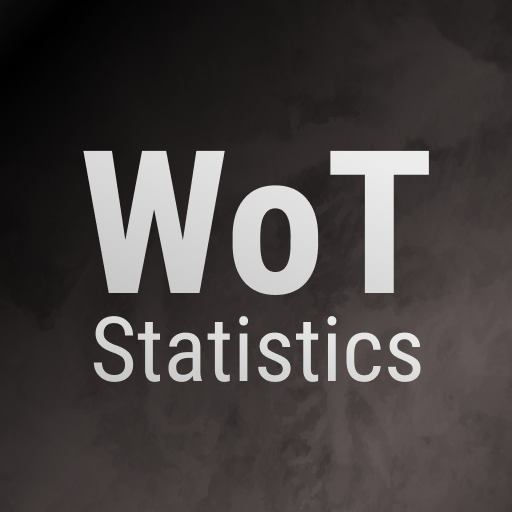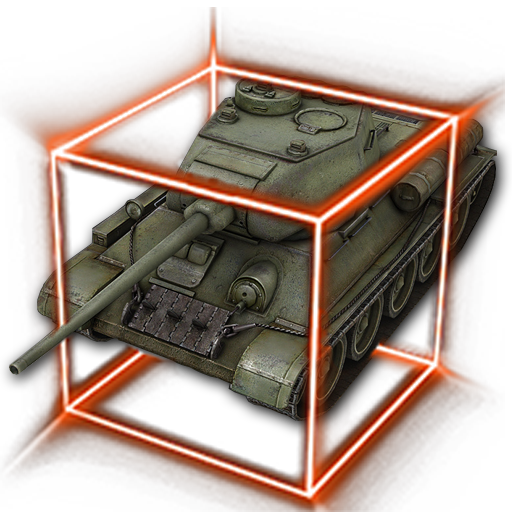
3D for Knowledge Base for WoT
Play on PC with BlueStacks – the Android Gaming Platform, trusted by 500M+ gamers.
Page Modified on: September 13, 2019
Play 3D for Knowledge Base for WoT on PC
This application is NOT a development of Wargaming.net. Application is made in accordance with Wargaming Developer Partner Program rules: http://eu.wargaming.net/developers/documentation/rules/rules/
Detailed information on the tanks of all nations. Detailed parameters of chassis, radios, engines, turrets and guns, compatible equipment and consumables. Includes data of premium and gift tanks.
Maps, battle achievements and skills information.
Data is based on WoT version 1.6
Application doesn't require internet access, works offline.
Required security permissions are necessary for the functioning of advertising.
Legal notice. The images contained within are copyrighted by Wargaming.Net LLP and tank stats are intellectual property of Wargaming.Net : Copyright © Wargaming.net ®, All rights reserved. World of Tanks, WoT are trademarks or registered trademarks of Wargaming.net.
Play 3D for Knowledge Base for WoT on PC. It’s easy to get started.
-
Download and install BlueStacks on your PC
-
Complete Google sign-in to access the Play Store, or do it later
-
Look for 3D for Knowledge Base for WoT in the search bar at the top right corner
-
Click to install 3D for Knowledge Base for WoT from the search results
-
Complete Google sign-in (if you skipped step 2) to install 3D for Knowledge Base for WoT
-
Click the 3D for Knowledge Base for WoT icon on the home screen to start playing