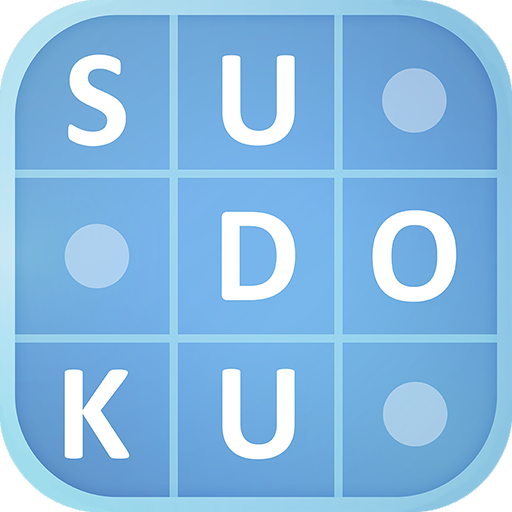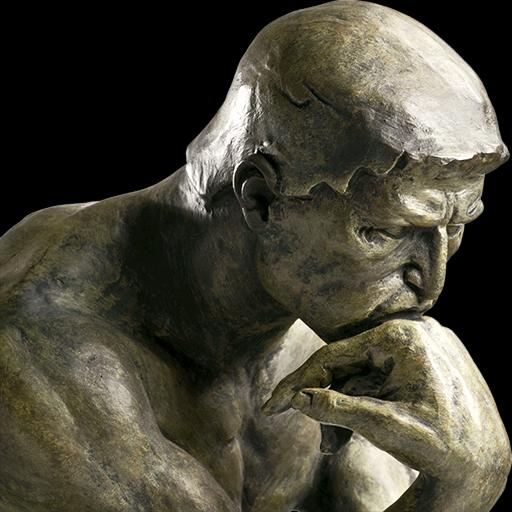
Enjoy Sudoku
Puzzle | Jason Linhart
在電腦上使用BlueStacks –受到5億以上的遊戲玩家所信任的Android遊戲平台。
Play Enjoy Sudoku on PC
Exercise your brain, Enjoy Sudoku! With hints that teach and unlimited games at 16 levels you will love Enjoy Sudoku. Supports phones and tablets. Our Sudoku tutorial, extensive feature set, and advanced multi-stage hint system offer something for everyone. The more you play, the more you will Enjoy Sudoku!
To play for free, try our other Sudoku product: Sudoku (free).
Our multi-stage hint system starts with a gentle reminder to get you back on track and works up to an illustration of the exact technique to use and how it applies to the current board. Use our hints to ease those frustrating moments and to learn how to be a better player.
Features include:
* Unlimited Sudoku puzzles
* 17 difficulty levels
* Tutorial teaches you new techniques
* UI optimized for fewer touches
* Supports phones and tablets
* Multi-level undo and redo
* Automatic or manual pencil marks
* Enter games from the newspaper
* Supports keyboard and trackball
* Large easy to read digits
* Solver (to end frustration)
* Advanced techniques, including X-Wings,
sashimi fish, and coloring
* Choice of six color schemes
* Save your game while you try alternatives
* Highlighting helps you discover patterns
* Game clock; compares your time to others
* Avoids distracting graphic frills
* Choice of digit styles, including
Kanji and Hanzi
All games are true Sudoku, with symmetry and a single solution that can be discovered by logic alone. If you doubt that a Sudoku puzzle can be solved by logic, simply have the hint system explain it to you step by step.
If you Enjoy Sudoku, this is the app for you!
[suduko,soduko,sudoko,sodoku]
To play for free, try our other Sudoku product: Sudoku (free).
Our multi-stage hint system starts with a gentle reminder to get you back on track and works up to an illustration of the exact technique to use and how it applies to the current board. Use our hints to ease those frustrating moments and to learn how to be a better player.
Features include:
* Unlimited Sudoku puzzles
* 17 difficulty levels
* Tutorial teaches you new techniques
* UI optimized for fewer touches
* Supports phones and tablets
* Multi-level undo and redo
* Automatic or manual pencil marks
* Enter games from the newspaper
* Supports keyboard and trackball
* Large easy to read digits
* Solver (to end frustration)
* Advanced techniques, including X-Wings,
sashimi fish, and coloring
* Choice of six color schemes
* Save your game while you try alternatives
* Highlighting helps you discover patterns
* Game clock; compares your time to others
* Avoids distracting graphic frills
* Choice of digit styles, including
Kanji and Hanzi
All games are true Sudoku, with symmetry and a single solution that can be discovered by logic alone. If you doubt that a Sudoku puzzle can be solved by logic, simply have the hint system explain it to you step by step.
If you Enjoy Sudoku, this is the app for you!
[suduko,soduko,sudoko,sodoku]
在電腦上遊玩Enjoy Sudoku . 輕易上手.
-
在您的電腦上下載並安裝BlueStacks
-
完成Google登入後即可訪問Play商店,或等你需要訪問Play商店十再登入
-
在右上角的搜索欄中尋找 Enjoy Sudoku
-
點擊以從搜索結果中安裝 Enjoy Sudoku
-
完成Google登入(如果您跳過了步驟2),以安裝 Enjoy Sudoku
-
在首頁畫面中點擊 Enjoy Sudoku 圖標來啟動遊戲