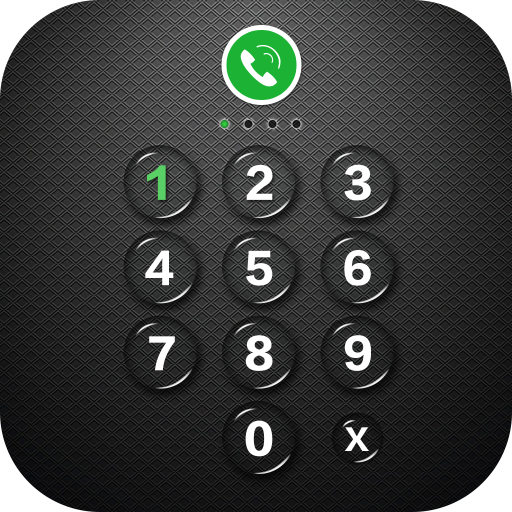Private App Lock
Spiele auf dem PC mit BlueStacks - der Android-Gaming-Plattform, der über 500 Millionen Spieler vertrauen.
Seite geändert am: 30. Dezember 2019
Play Private App Lock on PC
- SMS locks, micro-channel lock, Whatsapp lock, Facebook locks, LINE lock, KakaoTalk lock. Protect your information is not peek.
- Interface design simple atmosphere.
- Lower memory footprint. Less than 5M, are more economical than any other similar application memory.
- Graphics unlock / password to unlock, convenient unlock.
Girlfriend always have a strong urge to turn your cell phone?
When gathering with friends to find you by phone, and your phone's SMS, micro-channel do not want to peek?
Relatives of the child to find the phone you want to play, worry about your phone is his take recklessly SMS, micro-letters?
Chat Private lock will solve all your problems described above!
Spiele Private App Lock auf dem PC. Der Einstieg ist einfach.
-
Lade BlueStacks herunter und installiere es auf deinem PC
-
Schließe die Google-Anmeldung ab, um auf den Play Store zuzugreifen, oder mache es später
-
Suche in der Suchleiste oben rechts nach Private App Lock
-
Klicke hier, um Private App Lock aus den Suchergebnissen zu installieren
-
Schließe die Google-Anmeldung ab (wenn du Schritt 2 übersprungen hast), um Private App Lock zu installieren.
-
Klicke auf dem Startbildschirm auf das Private App Lock Symbol, um mit dem Spielen zu beginnen