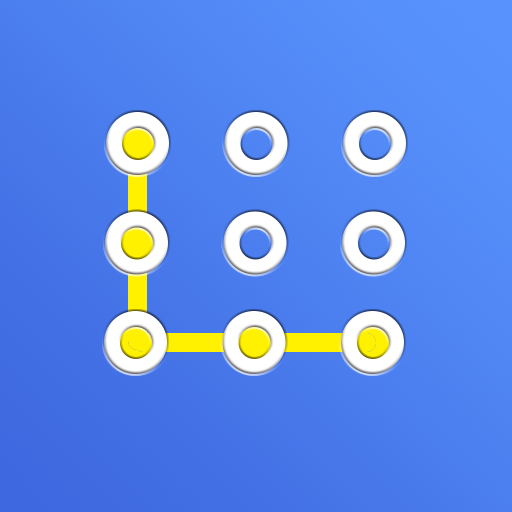Face Warp Camera
Mainkan di PC dengan BlueStacks – platform Game-Game Android, dipercaya oleh lebih dari 500 juta gamer.
Halaman Dimodifikasi Aktif: 26 Mei 2022
Play Face Warp Camera on PC
Features:
1. Warp and distort your face and change your voice in real-time so that you can make videos of funny face and voice or take funny photos.
2. A lot of effects are provided, including enlarged or narrowed eyes, nose, mouth, and monkeys, aliens, monsters, bird and so on.
3. You can also change your voice, such as changing the pitch of your voice or make your voice sounds like robot, out of tune and so on.
4. You can create your own funny effect by moving or scaling multiple positions of the face, so that you can control how to warp or distort your face with your own creativity.
5. Multiple faces are supported at the same time.
Mainkan Face Warp Camera di PC Mudah saja memulainya.
-
Unduh dan pasang BlueStacks di PC kamu
-
Selesaikan proses masuk Google untuk mengakses Playstore atau lakukan nanti
-
Cari Face Warp Camera di bilah pencarian di pojok kanan atas
-
Klik untuk menginstal Face Warp Camera dari hasil pencarian
-
Selesaikan proses masuk Google (jika kamu melewati langkah 2) untuk menginstal Face Warp Camera
-
Klik ikon Face Warp Camera di layar home untuk membuka gamenya