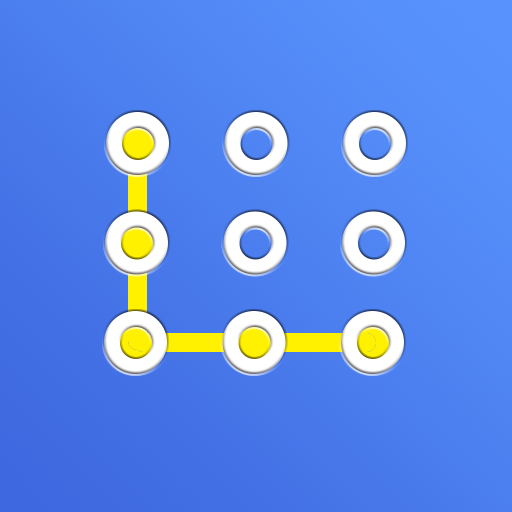Câmera de distorção facial
Jogue no PC com BlueStacks - A Plataforma de Jogos Android, confiada por mais de 500 milhões de jogadores.
Página modificada em: 26 de mai. de 2022
Play Face Warp Camera on PC
Features:
1. Warp and distort your face and change your voice in real-time so that you can make videos of funny face and voice or take funny photos.
2. A lot of effects are provided, including enlarged or narrowed eyes, nose, mouth, and monkeys, aliens, monsters, bird and so on.
3. You can also change your voice, such as changing the pitch of your voice or make your voice sounds like robot, out of tune and so on.
4. You can create your own funny effect by moving or scaling multiple positions of the face, so that you can control how to warp or distort your face with your own creativity.
5. Multiple faces are supported at the same time.
Jogue Câmera de distorção facial no PC. É fácil começar.
-
Baixe e instale o BlueStacks no seu PC
-
Conclua o login do Google para acessar a Play Store ou faça isso mais tarde
-
Procure por Câmera de distorção facial na barra de pesquisa no canto superior direito
-
Clique para instalar Câmera de distorção facial a partir dos resultados da pesquisa
-
Conclua o login do Google (caso você pulou a etapa 2) para instalar o Câmera de distorção facial
-
Clique no ícone do Câmera de distorção facial na tela inicial para começar a jogar