
このページには広告が含まれます
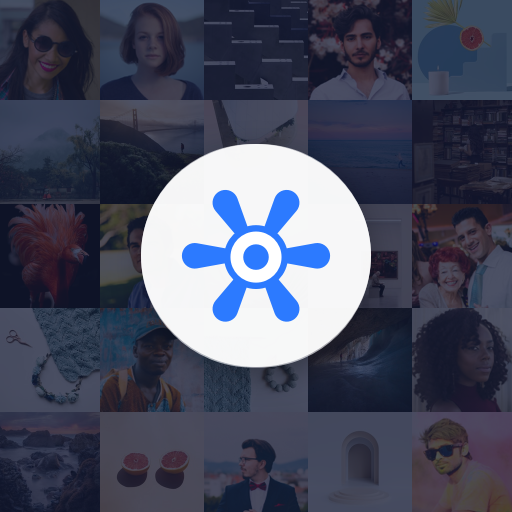
写真保管庫
None | lovekara
BlueStacksを使ってPCでプレイ - 5憶以上のユーザーが愛用している高機能Androidゲーミングプラットフォーム
Play Photo Vault on PC
Photo Vault is a useful and compact tool for hiding, encrypting and protecting your files such as photos, videos, audios and documents on your phone.
Features:
1. Managing, viewing, searching, hiding and encrypting your photos, videos, audios and documents.
2. Supporting multiple file formats such as jpg, heic, mp4, avi, mp3, pdf, doc and many other formats.
3. Protecting the hidden and encrypted files by password and pattern lock.
4. Changing the app icon to a calculator as a disguise for better protection of your privacy.
5. Supporting hiding and encrypting files from your SD card.
Features:
1. Managing, viewing, searching, hiding and encrypting your photos, videos, audios and documents.
2. Supporting multiple file formats such as jpg, heic, mp4, avi, mp3, pdf, doc and many other formats.
3. Protecting the hidden and encrypted files by password and pattern lock.
4. Changing the app icon to a calculator as a disguise for better protection of your privacy.
5. Supporting hiding and encrypting files from your SD card.
写真保管庫をPCでプレイ
-
BlueStacksをダウンロードしてPCにインストールします。
-
GoogleにサインインしてGoogle Play ストアにアクセスします。(こちらの操作は後で行っても問題ありません)
-
右上の検索バーに写真保管庫を入力して検索します。
-
クリックして検索結果から写真保管庫をインストールします。
-
Googleサインインを完了して写真保管庫をインストールします。※手順2を飛ばしていた場合
-
ホーム画面にて写真保管庫のアイコンをクリックしてアプリを起動します。



