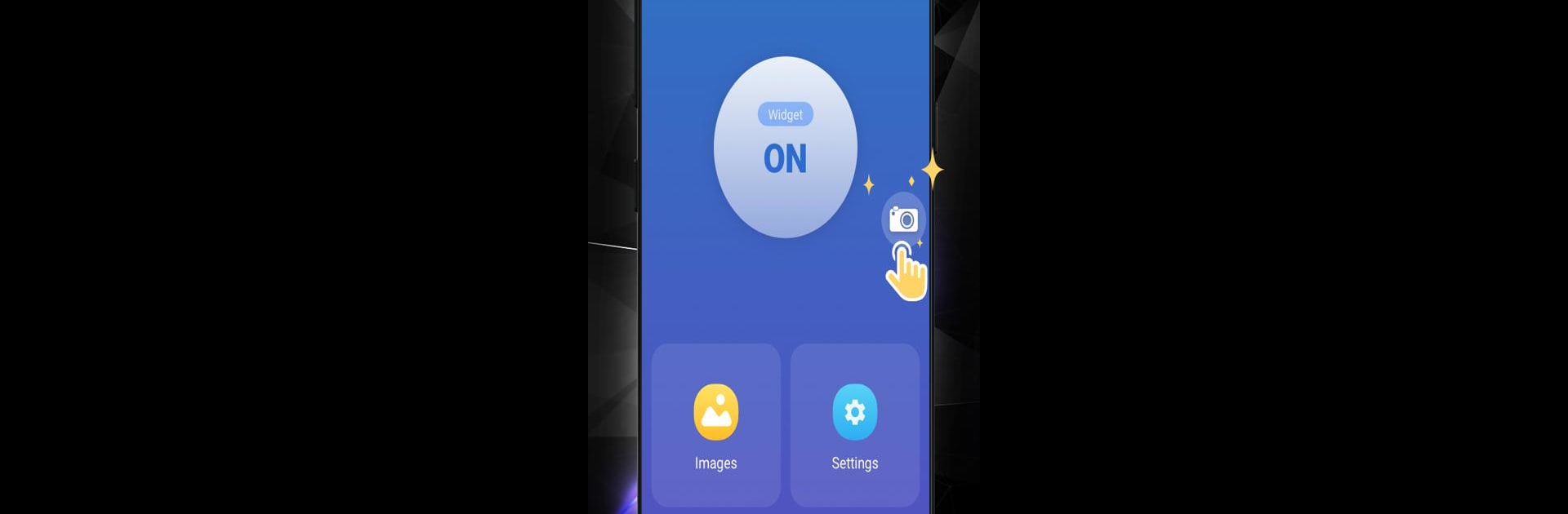

Screenshot
BlueStacksを使ってPCでプレイ - 5憶以上のユーザーが愛用している高機能Androidゲーミングプラットフォーム
Run Screenshot on PC or Mac
Let BlueStacks turn your PC, Mac, or laptop into the perfect home for Screenshot, a fun Tools app from LoveKara.
About the App
Screenshot, developed by LoveKara, is your go-to tool for capturing your screen effortlessly. Whether you’re a fan of quick snaps or detailed edits, this app delivers exactly what you need. Expect to grab screenshots with just a tap and transform them with versatile editing options.
App Features
Capture Options:
– Tap the shot icon or use button combinations like power + volume down for instant screenshots.
Save and Organize:
– Choose specific folders for saving your images for easy access.
Flexible Preview:
– View your screenshot immediately and decide to save or discard it.
Edit with Ease:
– Crop any portion, draw directly on, or even add text to your screenshot.
Creative Touches:
– Apply mosaics for a creative effect or to obscure section of your image.
Sharing Made Simple:
– Share your masterpiece straight from the app.
Compatible with BlueStacks for an enhanced experience.
Big screen. Bigger performance. Use BlueStacks on your PC or Mac to run your favorite apps.
ScreenshotをPCでプレイ
-
BlueStacksをダウンロードしてPCにインストールします。
-
GoogleにサインインしてGoogle Play ストアにアクセスします。(こちらの操作は後で行っても問題ありません)
-
右上の検索バーにScreenshotを入力して検索します。
-
クリックして検索結果からScreenshotをインストールします。
-
Googleサインインを完了してScreenshotをインストールします。※手順2を飛ばしていた場合
-
ホーム画面にてScreenshotのアイコンをクリックしてアプリを起動します。
