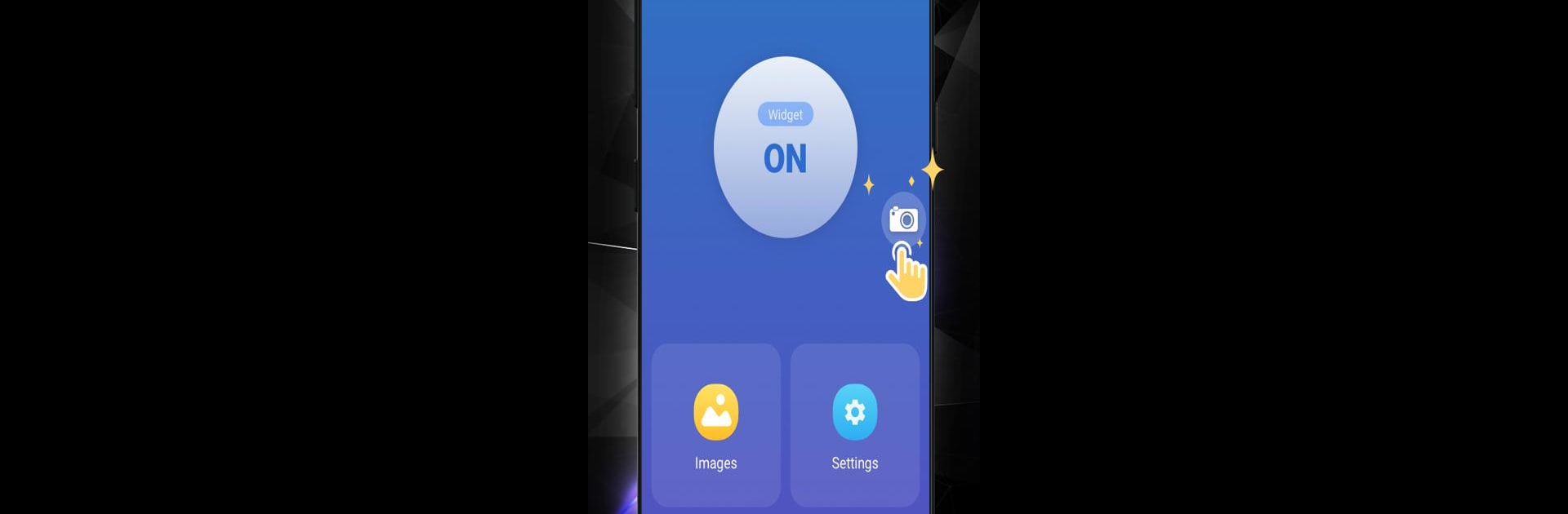

Скриншот
Играйте на ПК с BlueStacks – игровой платформе для приложений на Android. Нас выбирают более 500 млн. игроков.
Страница изменена: 29 февр. 2024 г.
Run Screenshot on PC or Mac
Let BlueStacks turn your PC, Mac, or laptop into the perfect home for Screenshot, a fun Tools app from LoveKara.
About the App
Screenshot, developed by LoveKara, is your go-to tool for capturing your screen effortlessly. Whether you’re a fan of quick snaps or detailed edits, this app delivers exactly what you need. Expect to grab screenshots with just a tap and transform them with versatile editing options.
App Features
Capture Options:
– Tap the shot icon or use button combinations like power + volume down for instant screenshots.
Save and Organize:
– Choose specific folders for saving your images for easy access.
Flexible Preview:
– View your screenshot immediately and decide to save or discard it.
Edit with Ease:
– Crop any portion, draw directly on, or even add text to your screenshot.
Creative Touches:
– Apply mosaics for a creative effect or to obscure section of your image.
Sharing Made Simple:
– Share your masterpiece straight from the app.
Compatible with BlueStacks for an enhanced experience.
Big screen. Bigger performance. Use BlueStacks on your PC or Mac to run your favorite apps.
Играйте в игру Скриншот на ПК. Это легко и просто.
-
Скачайте и установите BlueStacks на ПК.
-
Войдите в аккаунт Google, чтобы получить доступ к Google Play, или сделайте это позже.
-
В поле поиска, которое находится в правой части экрана, введите название игры – Скриншот.
-
Среди результатов поиска найдите игру Скриншот и нажмите на кнопку "Установить".
-
Завершите авторизацию в Google (если вы пропустили этот шаг в начале) и установите игру Скриншот.
-
Нажмите на ярлык игры Скриншот на главном экране, чтобы начать играть.



