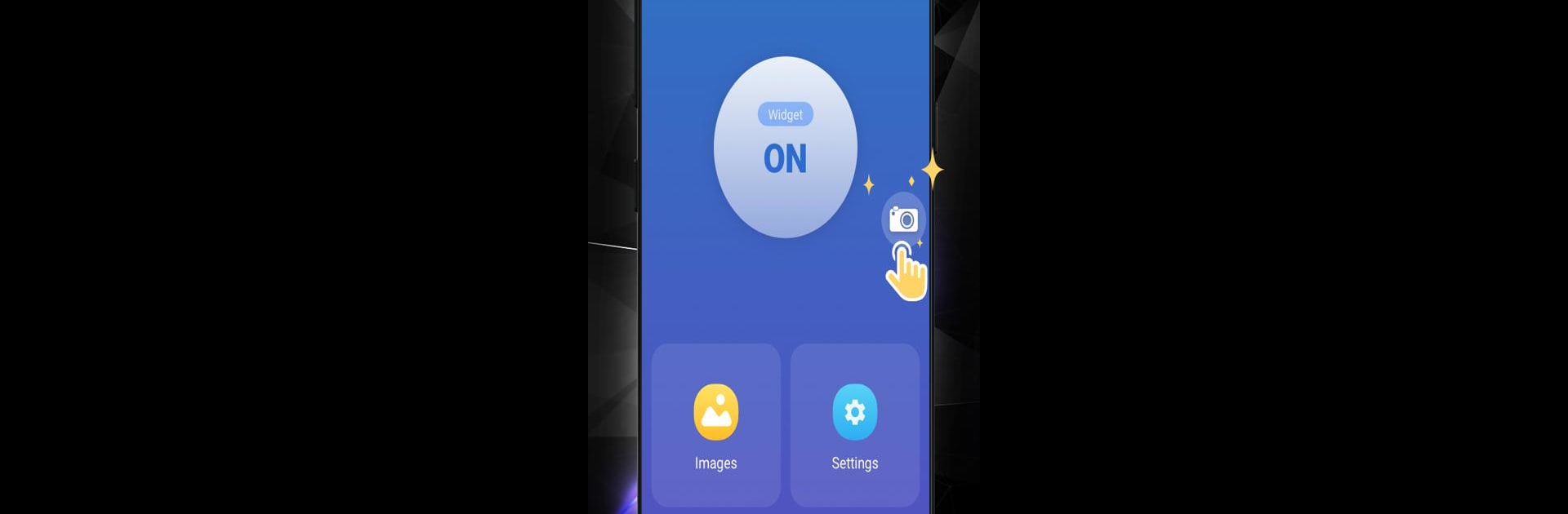
Screenshot
เล่นบน PC ผ่าน BlueStacks - Android Gaming Platform ที่ได้รับความไว้วางใจจากเกมเมอร์ 500 ล้านคนทั่วโลก
Page Modified on: Nov 9, 2025
Run Screenshot on PC or Mac
Let BlueStacks turn your PC, Mac, or laptop into the perfect home for Screenshot, a fun Tools app from LoveKara.
About the App
Screenshot, developed by LoveKara, is your go-to tool for capturing your screen effortlessly. Whether you’re a fan of quick snaps or detailed edits, this app delivers exactly what you need. Expect to grab screenshots with just a tap and transform them with versatile editing options.
App Features
Capture Options:
– Tap the shot icon or use button combinations like power + volume down for instant screenshots.
Save and Organize:
– Choose specific folders for saving your images for easy access.
Flexible Preview:
– View your screenshot immediately and decide to save or discard it.
Edit with Ease:
– Crop any portion, draw directly on, or even add text to your screenshot.
Creative Touches:
– Apply mosaics for a creative effect or to obscure section of your image.
Sharing Made Simple:
– Share your masterpiece straight from the app.
Compatible with BlueStacks for an enhanced experience.
Big screen. Bigger performance. Use BlueStacks on your PC or Mac to run your favorite apps.
เล่น Screenshot บน PC ได้ง่ายกว่า
-
ดาวน์โหลดและติดตั้ง BlueStacks บน PC ของคุณ
-
ลงชื่อเข้าใช้แอคเคาท์ Google เพื่อเข้าสู่ Play Store หรือทำในภายหลัง
-
ค้นหา Screenshot ในช่องค้นหาด้านขวาบนของโปรแกรม
-
คลิกเพื่อติดตั้ง Screenshot จากผลการค้นหา
-
ลงชื่อเข้าใช้บัญชี Google Account (หากยังไม่ได้ทำในขั้นที่ 2) เพื่อติดตั้ง Screenshot
-
คลิกที่ไอคอน Screenshot ในหน้าจอเพื่อเริ่มเล่น
