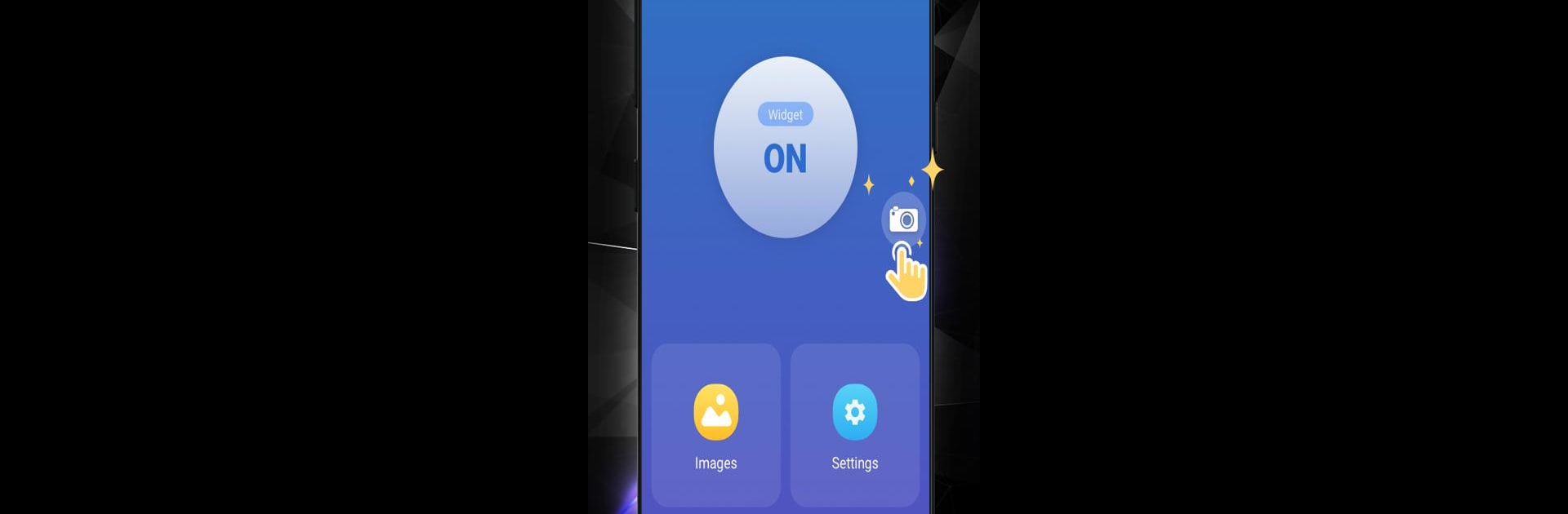

Chụp màn hình
Chơi trên PC với BlueStacks - Nền tảng chơi game Android, được hơn 500 triệu game thủ tin tưởng.
Trang đã được sửa đổi vào: 29 thg 2, 2024
Run Screenshot on PC or Mac
Let BlueStacks turn your PC, Mac, or laptop into the perfect home for Screenshot, a fun Tools app from LoveKara.
About the App
Screenshot, developed by LoveKara, is your go-to tool for capturing your screen effortlessly. Whether you’re a fan of quick snaps or detailed edits, this app delivers exactly what you need. Expect to grab screenshots with just a tap and transform them with versatile editing options.
App Features
Capture Options:
– Tap the shot icon or use button combinations like power + volume down for instant screenshots.
Save and Organize:
– Choose specific folders for saving your images for easy access.
Flexible Preview:
– View your screenshot immediately and decide to save or discard it.
Edit with Ease:
– Crop any portion, draw directly on, or even add text to your screenshot.
Creative Touches:
– Apply mosaics for a creative effect or to obscure section of your image.
Sharing Made Simple:
– Share your masterpiece straight from the app.
Compatible with BlueStacks for an enhanced experience.
Big screen. Bigger performance. Use BlueStacks on your PC or Mac to run your favorite apps.
Chơi Chụp màn hình trên PC. Rất dễ để bắt đầu
-
Tải và cài đặt BlueStacks trên máy của bạn
-
Hoàn tất đăng nhập vào Google để đến PlayStore, hoặc thực hiện sau
-
Tìm Chụp màn hình trên thanh tìm kiếm ở góc phải màn hình
-
Nhấn vào để cài đặt Chụp màn hình trong danh sách kết quả tìm kiếm
-
Hoàn tất đăng nhập Google (nếu bạn chưa làm bước 2) để cài đặt Chụp màn hình
-
Nhấn vào icon Chụp màn hình tại màn hình chính để bắt đầu chơi



